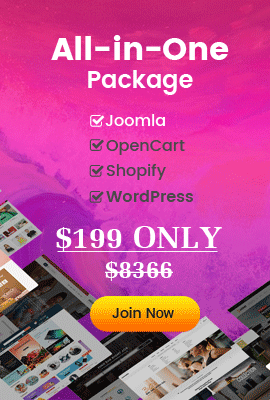Founder and CEO, SmartAddons.com
Wednesday, 11 April 2012 10:32
SJ Scrollbar for Zoo Changelog
Published in
Joomla Extensions Updates
VERSION 1.1.0 - Released on 22-Feb-2014
+ Compatible with Joomla 3.x
+ Support Responsive layouts
+ Compatible with Joomla 1.7 and Joomla 2.5.x
View DemoRead More
Tagged under
Monday, 03 October 2011 16:22
SJ Cool Accordion with Sobi2 Changelog
Published in
Joomla Extensions Updates
Tagged under
In this club, we have 52+ professional extensions, easy to use and set up with user-guides. Each month, we will release two extensions with high quality. Don't hesitate, Join us now!

Tagged under
We use Yt FrameWork for our templates. The framework helps you easy to create layouts, positions via xml file. Each week, we will release one template for Joomla Templates Club with high quality. Don't hesitate, Join us now!


Tagged under
First of all, make sure you always download the latest version. If you just bought the extension, you already
have the latest version.
The following documentation applies to the module version 1.0 and later.
INSTALLATION
The following documentation applies to the module version 1.0 and later.
INSTALLATION
- Download modules here
- In Administrator page, go to Extensions -> Install/Uninstall
- In this page, click on Browse.. button, choose our module and then click Upload File & Install
- Go to Extensions -> Module Manager, choose your module to edit it
- In the editing page, choose a position, change parameters to your ideas.
- With each module, we support some themes, you have to choose a theme, please check our demo to view each theme.
COMMENTS
- The system will auto create thumbnail image and save to cache folder. You need to make sure that Cache folder is can writable (chmod = 755 or 777)
- If the module supports for components: K2, VirtueMart, Sobi2, you have to have these components before. It is important.
- If you see any issue from our module, please submit a ticket with your site, admin account and ftp account (optional), we will answer you during 24 hours.
Tagged under
Tuesday, 08 February 2011 11:45
9 steps need to configure your Joomla website to get a top ranking with Search Engine Optimization
Published in
Tutorials
If you've had your Joomla website for a while, don't hesitate to do the following steps to get a high search engine ranking:
- Turn On Joomla Search Engine Friendly URLS (SEF)
- Install The SEF Component (Sh404, JoomSEF )
- Make Joomla URLS SEO Friendly
- Good Page Titles & Clean URLs in Joomla
- Insert H1 Tags In Joomla
- Use a good sitemap component (xMap ..)
- Register on DMOZ.org
- Add metadata to pages
- Create SEO-Friendly Content
Hope this help!
Tagged under
Wednesday, 09 February 2011 13:59
Can I re-sell SmartAddons products?
Published in
Frequently Asked Questions
A: No. You are not allowed to re-sell SmartAddons products. However, you are entitled to customize products for your clients.
Tagged under
Wednesday, 09 February 2011 13:54
Can I request to change some small features?
Published in
Frequently Asked Questions
A: Yes, we can change according to your idea. In this case, please purchase the product with Extra License and then send your idea to email contact@smartaddons.com, we will change and send you in 12 hours.
Tagged under