This guide will help you know How to use Component Sj Newsletter.
The component SJ Newsletter is to manage subscribers’ email as well as directly sending email.
1Email Content
To create the content of the email, please go to Administrator Panel >> Component >> Email Content >> Click “New” button
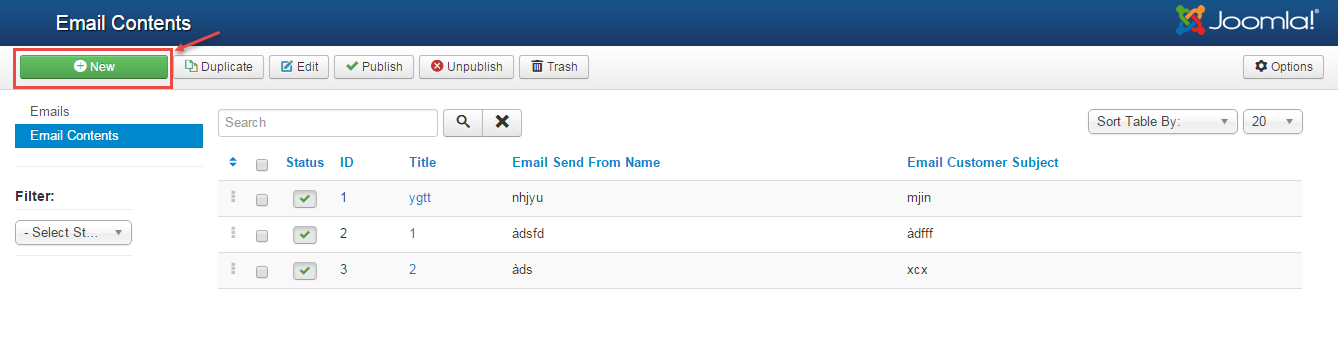
Then fill all the tabs below
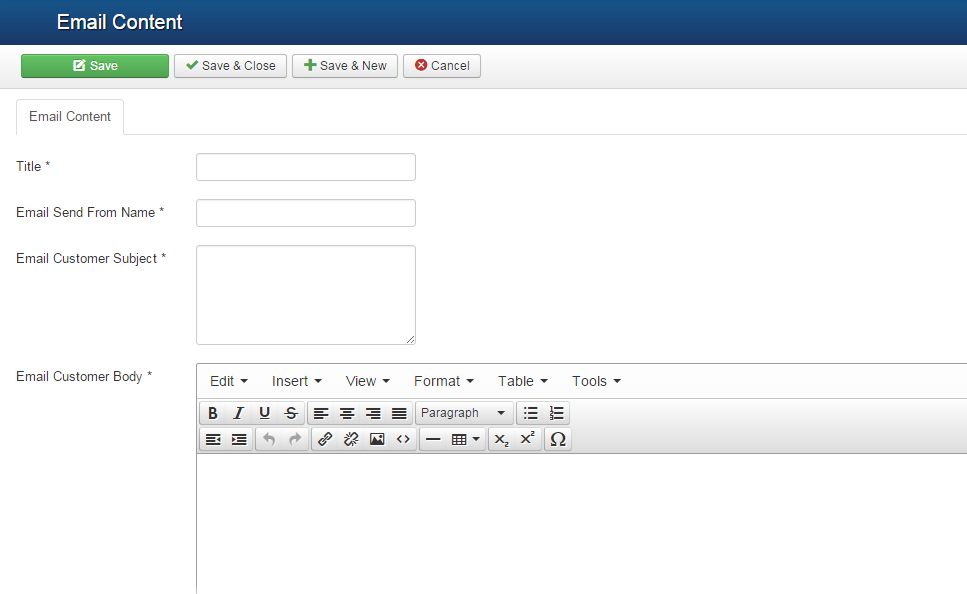
- Title – Allow to enter the title of type email.
- Email Send From Name – Allow to enter the Email Send From Name.
- Email Customer Subject – Allow to enter the Email Customer Subjec.
- Email Customer Body – Allow to enter the Email Customer Bod.
2Email
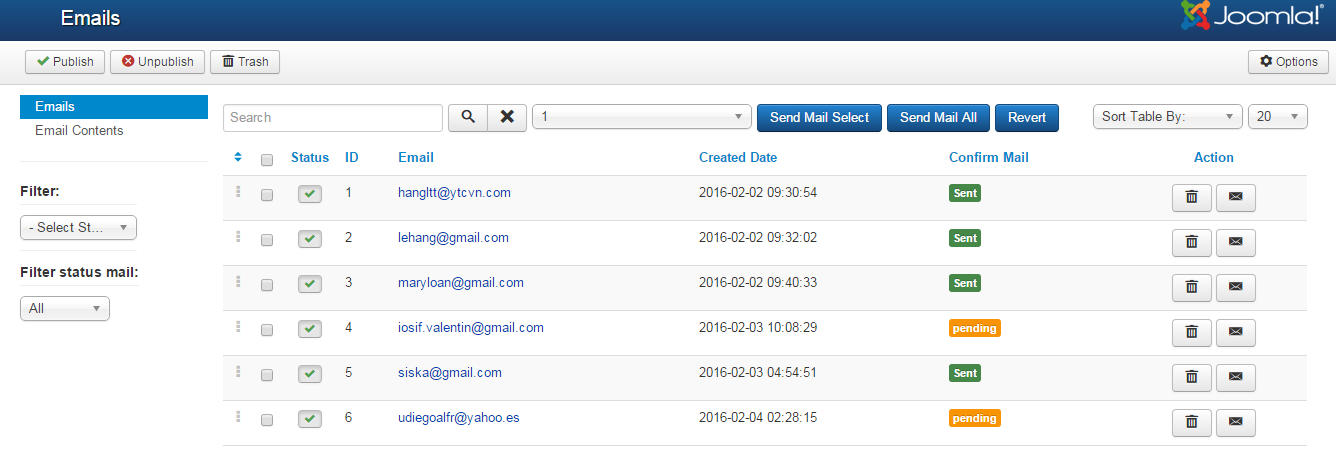
To configure the email, you can choose and configure the tabs below
- Filter – Allow to select status for the email as you want: Published/Unpublished/Archived/Trashed/All.
- Filter status mail – Allow to select the types of status email: all/sent/pending.
- Select Mail Content – Allow to select the email that you have created.
- Sent Mail Select – Allow to sent emails that you have chosen
- Sent Mail All – Allow to sent all emails that you have chosen
- Revert – Allow to change the status of the email: pending–>sent or sent–>pending
- Confirm mail – Allow to display the status of the email was sent or not: Sent(the email was sent)/pending(the email wasn’t sent)
- Action – Allow to delete/sent the email
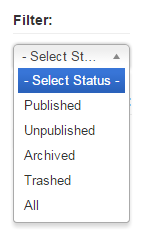
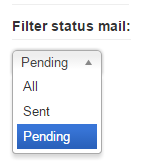
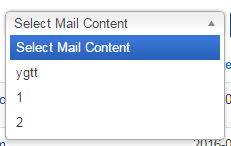



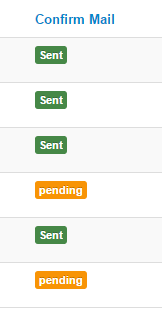
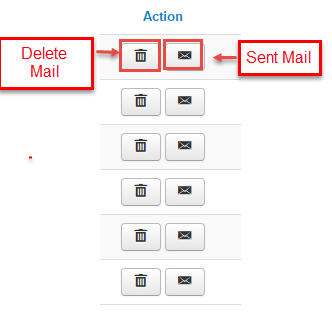
3SUPPORT
Thank you so much for reading. If you have any questions that are beyond the scope of this help file, please send us via: Submit a Ticket
Thanks so much!

