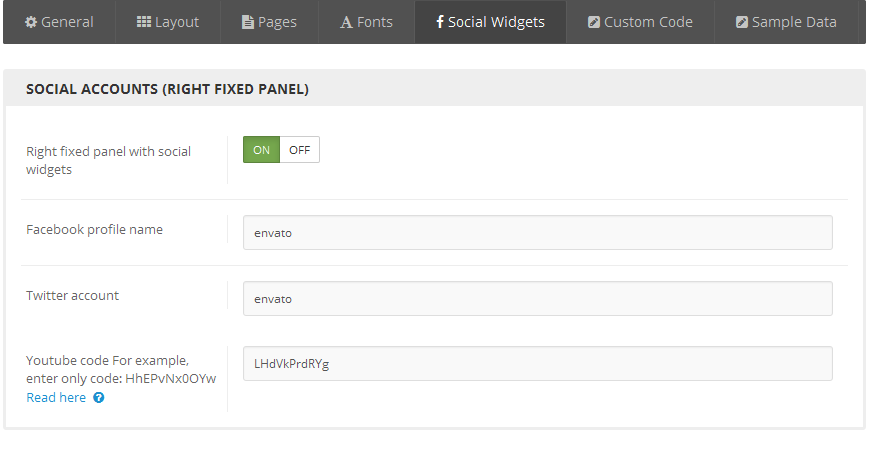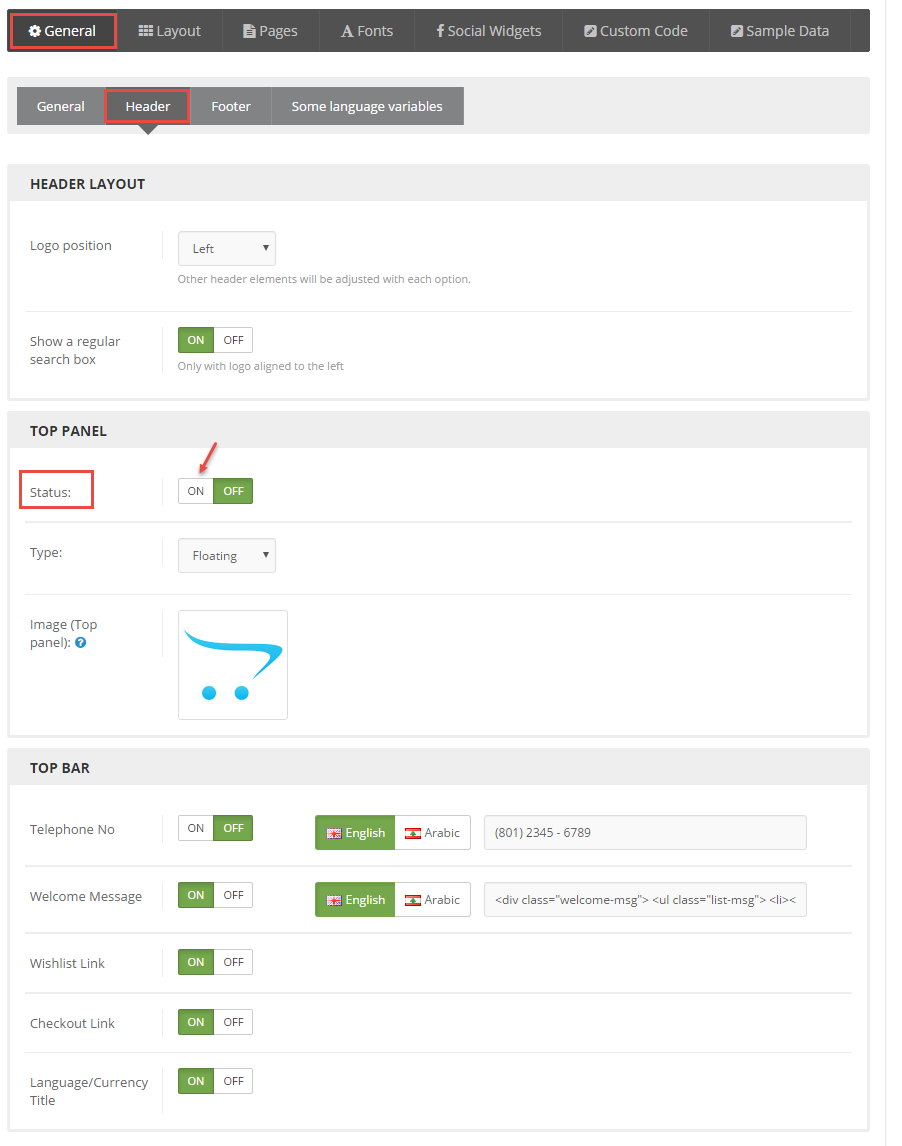3.2 Theme Configuration
3.2.1. Template Configuration
Go to Extensions > Modules > Theme Control Panel >> Click “Edit” Button. All of parameters of this theme are divided into the following groups, in which they are explained themselves:
General
Note: To enable Sticky menu, please
Go to Extension >> Modules >> SO Theme Control Panel >> Open ” Header” tab >> Find “Top Panel” >> Click “On” button in “Status” parameter
Layout
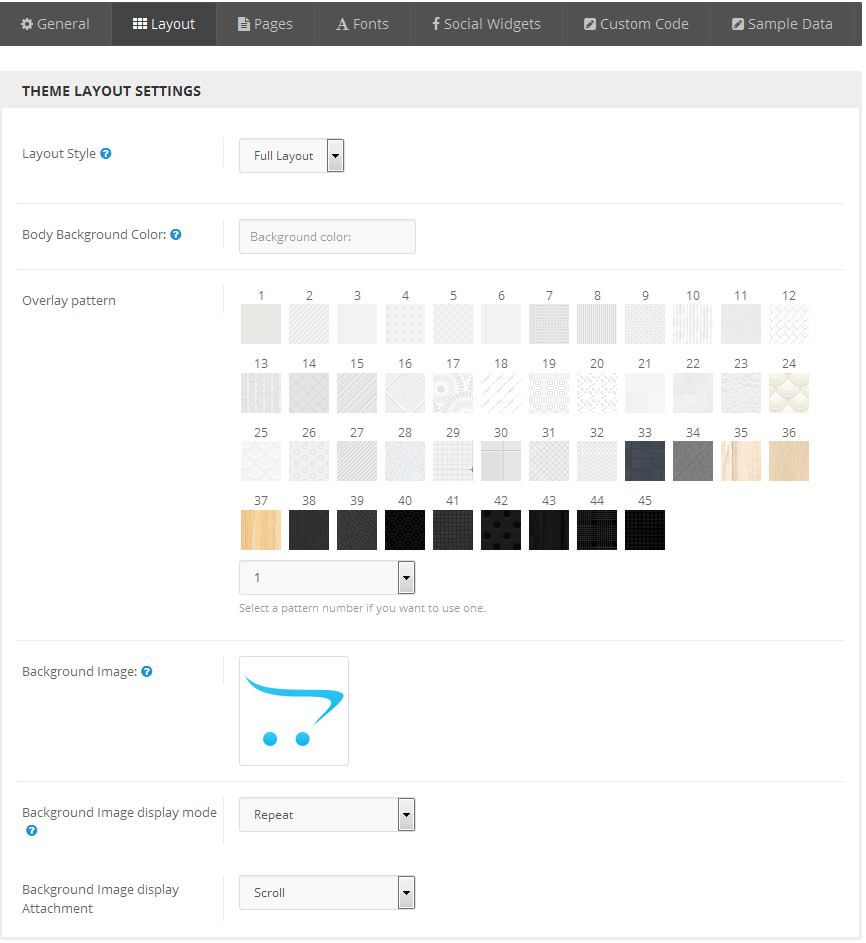
Pages
Fonts
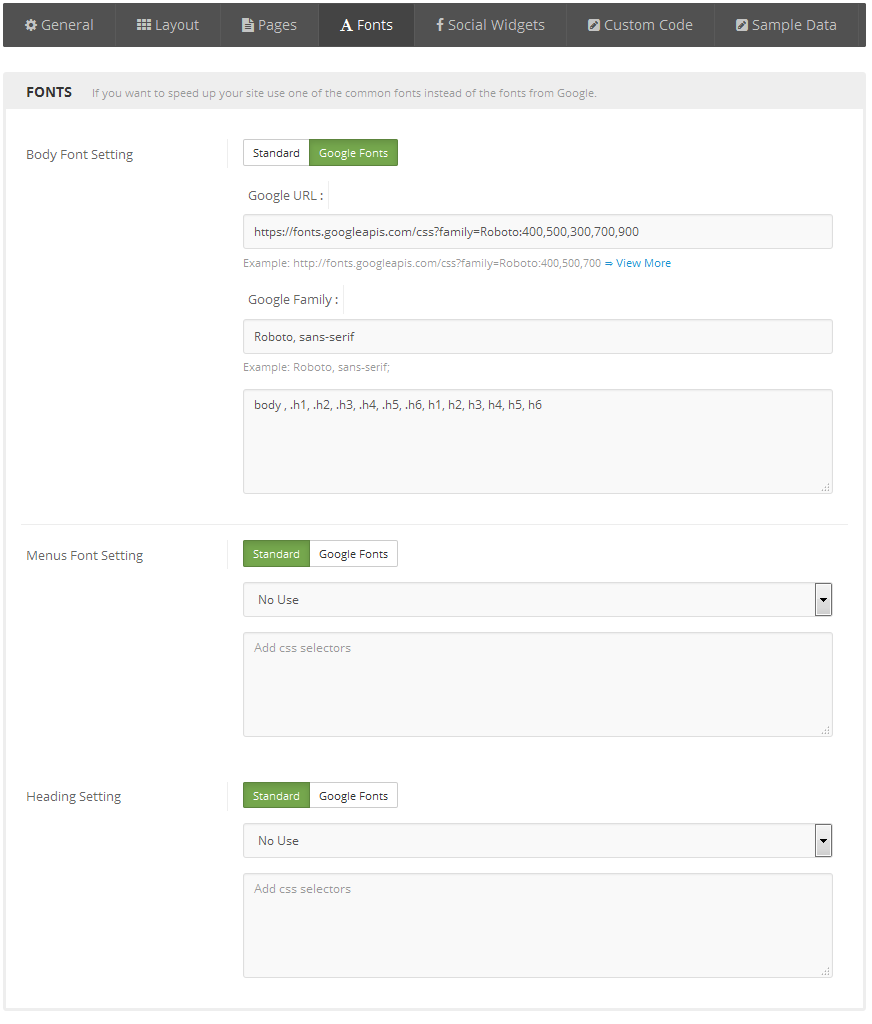
Social Widgets Accounts