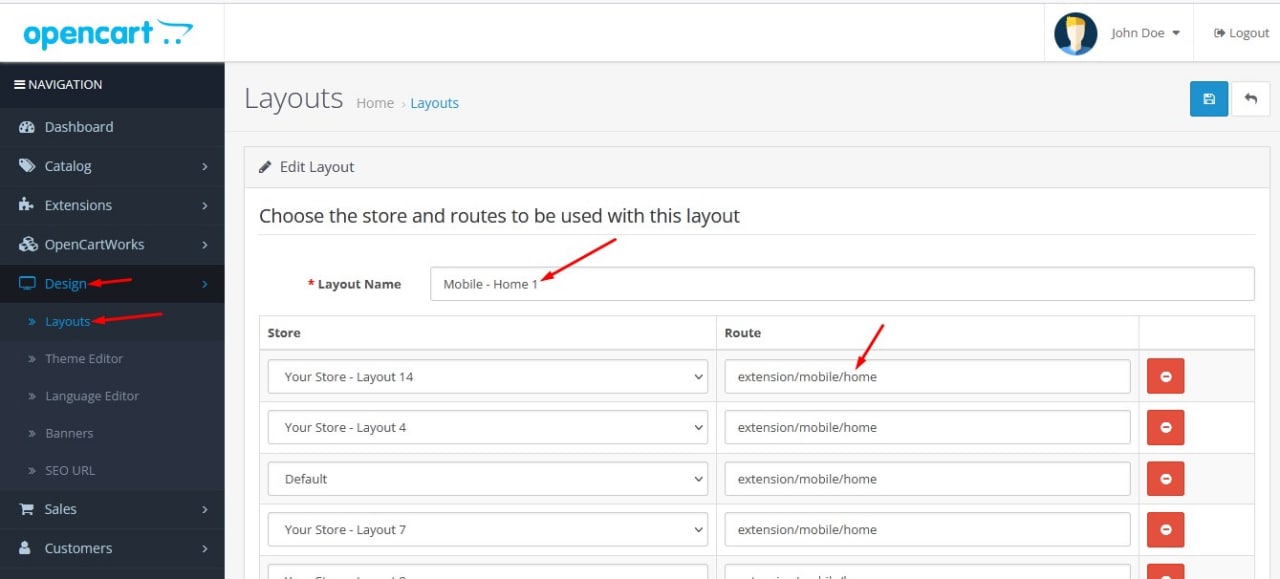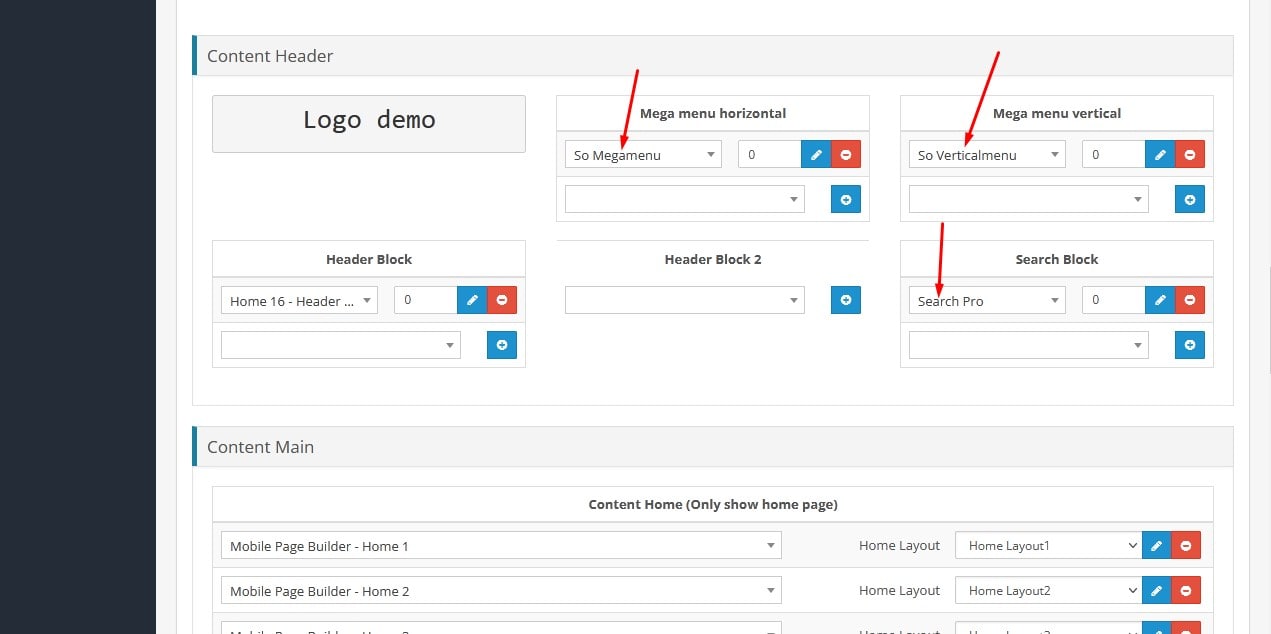This article will show you the simple and easy-to-follow guide to installing Quickstart Opencart Theme and configuring it from your admin panel.
1. How to install the quickstart Opencart theme?
To install the quickstart package, please follow this guide:
- make your site folder empty
- make your database empty
- upload the quickstart file to your site folder (public_html) and unzip it
- open your domain in your browser to install the quickstart
- it’s the same steps when you install the fresh OpenCart. (While installing the quickstart, please choose the prefix is oc_)
- After done, please remove this folder: system\storage\cache\template
You can watch this video guide:
2. Why doesn’t your mobile site using SO Mobile have the search/menu?
Please go to admin – Design >> Layouts >> Search mobile layout and add So Megamenu module to menu position and So Search pro module in search position.
3. How to configure the SO Theme? (Example: So Emarket)
a. Configure Theme control panel:
See video:
b. Configure So Megamenu and So Search pro.
Main menu:
Vertical menu:
To change icons on the Vertical menu, please change the icon font field, for example: fa fa-gift
get icon font here: https://fontawesome.com/icons
Please change the text “Search” on the So Search pro module configuration.
c. Configure So Page builder – Your home
Video part 1:
Video part 2:
d. Configure So Page builder – your footer
Video: