In this tutorial, We’ll guide you How To Speed Up Joomla Template.
As you know, Speeding up Joomla Template is amongst the most important factors for the success of your website. By default, Joomla isn’t slow but you can do a lot to optimize it and achieve great speed for your site.
Here are few things you can easily do to speed-up Joomla:
Enable Joomla Caching
To enable the Joomla caching, first go to System -> Global Configuration.
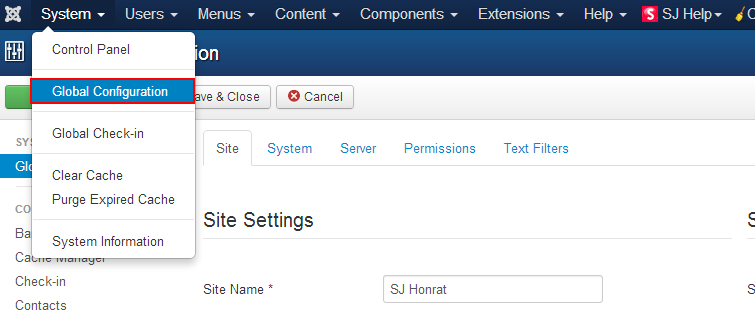
Next, you need to click on the System tab to get to the caching settings.
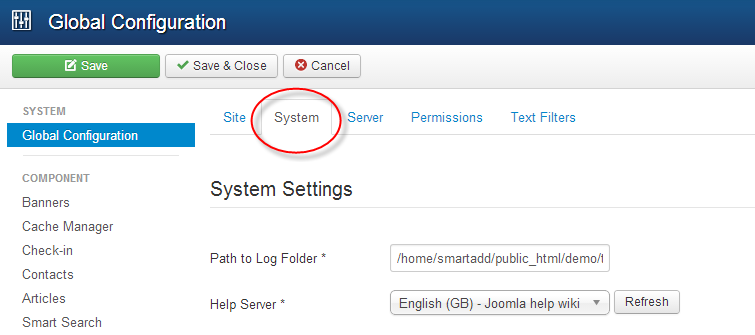
On the right part of this page you will find the Cache Settings. Find the Cache label and click on the drop-down next to it. From the list, please select the ON – Conservative caching option and Save
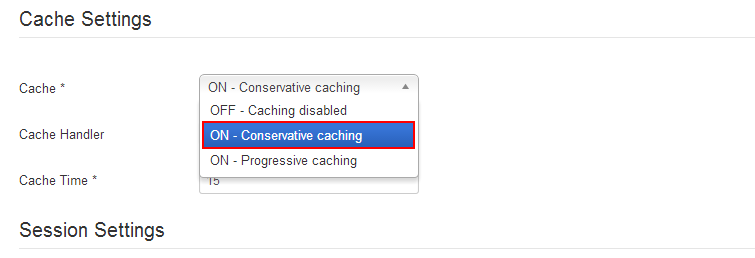
There is one final step that you need to make before the Joomla caching system actually starts working – to enable the System – Cache core Joomla 3 plugin. To do this go to Extensions -> Plugin Manager.
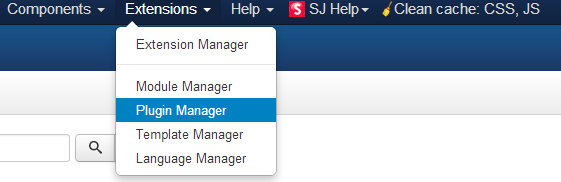
Here you will see a big list of all the plugins, currently installed in your Joomla application. The easiest way to locate the caching plugin is to use the search field. Just type in cache and press the magnifying glass button next to the search field.
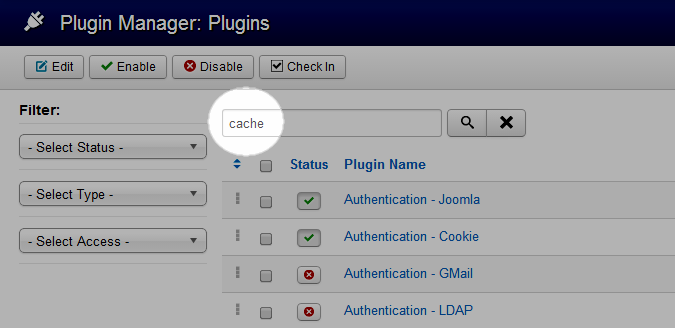
Once you do that, you will see the System – Cache plugin and a red cross button next to it indicating that the plugin is disabled. To change its status to enabled press on the red button.
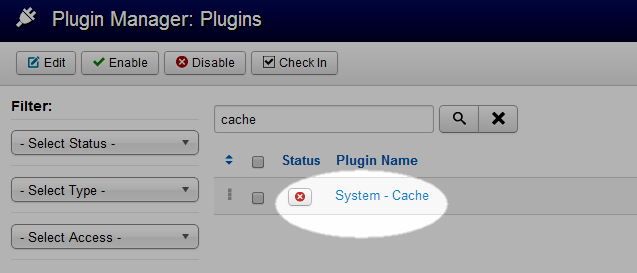
Finally, the status button next to the caching plugin will turn green and you’ll see a message, indicating that the plugin has been enabled successfully.
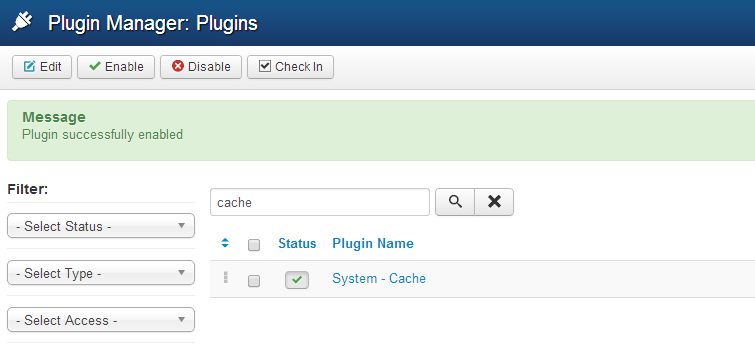
Turn On GZIP Compression
This enables the file to be much smaller without damaging the content in any way. Gzip is the most popular and effective compression method and it generally reduces the response time. In Joomla! you just need to change one option in the following section:
On the Top Menu select System -> Global Configuration and click on Server (tab) -> GZIP Page Compression and set the option to ‘Yes’. Remember to save these new settings.
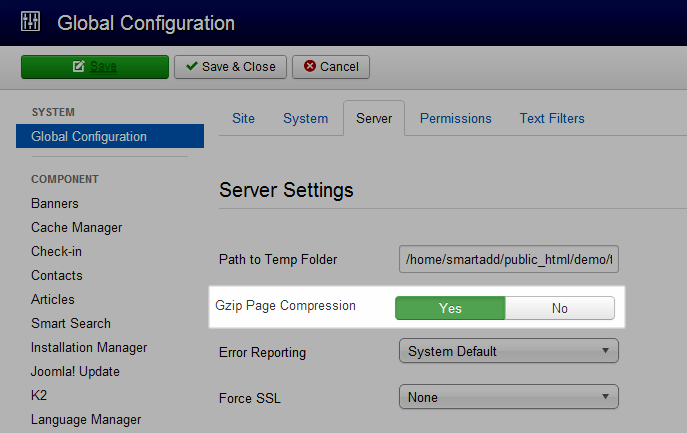
Reduce Your Images Size
You should start your optimization from your photos. A nice image can improve the content, but on the other hand using too many images can slow down the loading of your Joomla! website. There are several tips that you should follow when you use images in your pages:
- Never use large photos and then scale them using HTML – it takes the browser time to scale the images and they look worse than the original.
- Always optimize your images. For example, Adobe Photoshopoffer will reduce the size of your images without lowering their quality greatly.
- Don’t add too many images to a single page. If you have an article with many photos for example, try splitting it into pages.

