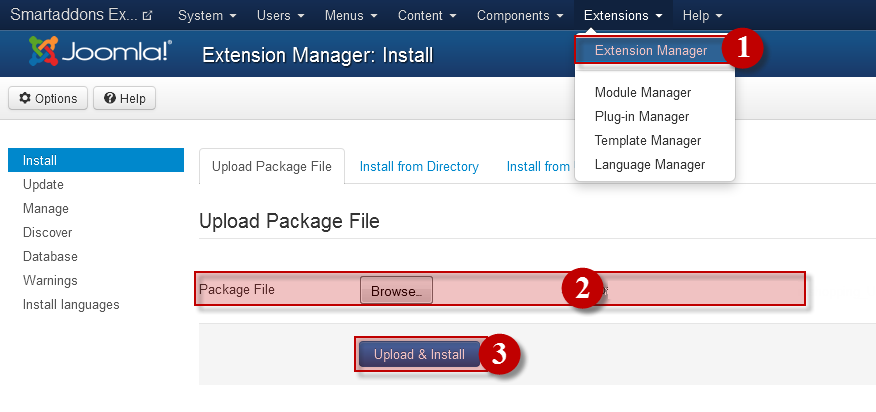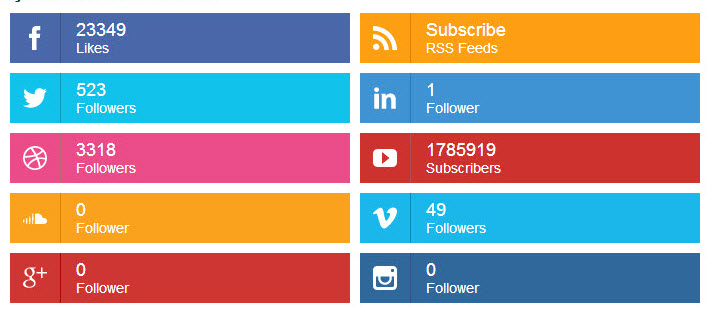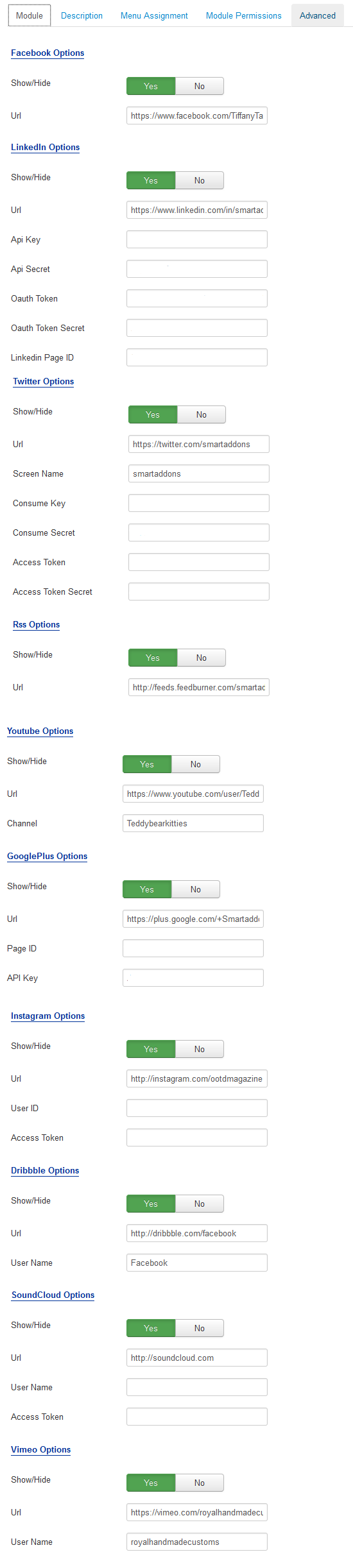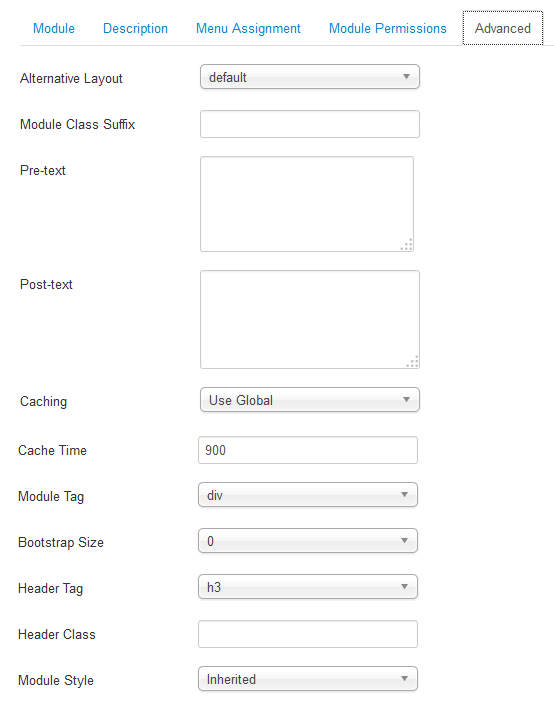3.1 Below is module layout
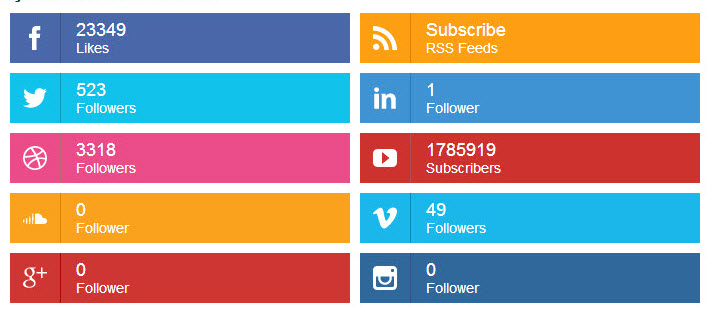
3.2 Module Configuration
Note:We used the images of module’s installation on Joomla 3.x to illustrate
After installing, go to Extensions -> Module Manager and find SJ Social Media Counter to configure
SJ Social Media Counter module is configured in 2 main groups of parameters as following:
- Module Options
- Advance Options
Let’s look at the parameters in detail:
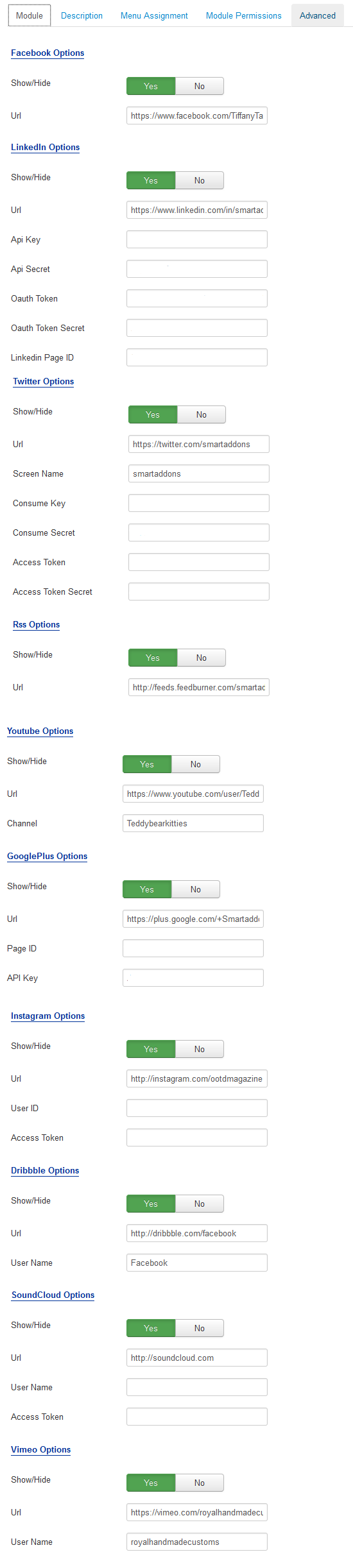
Module Option
- Facebook Options – Allow to configuration social Facebook.
- Show/Hide – Allow to Show/Hide Facebook.
- URL – Allow to input URL Facebook.
- LinkedIn Options – Allow to configuration social LinkedIn.
- Show/Hide – Allow to Show/Hide LinkedIn.
- URL – Allow to input URL LinkedIn.
- API Key – Allow to input API key.
- API Secret – Allow to input API secret key
- Oauth Token – Allow to input Oauth token.
- Oauth Token Secret – Allow to input Oauth Token Secret.
- LinkedIn Page ID – Allow to input LinkedIn page ID.
Get API key for LinkedIn Here
- Twitter Options – Allow to configuration social Twitter.
- Show/Hide – Allow to Show/Hide Twitter.
- URL – Allow to input URL Twiiter.
- Screen Name – Allow to input API key.
- Consume Key – Allow to input API secret key
- Consume Secret – Allow to input Oauth token.
- Access Token – Allow to input Oauth Token Secret.
- Access Token Secret – Allow to input LinkedIn page ID.
Get API key for Twitter Here
- RSS Options – Allow to configuration social RSS.
- Show/Hide – Allow to Show/Hide RSS.
- URL – Allow to input URL RSS.
- Youtube Options – Allow to configuration Youtube Channel.
- Show/Hide – Allow to Show/Hide Youtube.
- URL – Allow to input URL Youtube Channel.
- Channel – Allow to input name of channel.
- GooglePlus Options – Allow to configuration Google Plus.
- Show/Hide – Allow to Show/Hide Google Plus.
- URL – Allow to input URL Google Plus.
- Page ID – Allow to input page ID.
- API Key – Allow to input API key
Get API key for Google Plus Here
Note: If it has errors, finding “;extension=php_openssl.dll” line in php.ini file and fix: “extension=php_openssl.dll”
- Instagram Options – Allow to configuration Instagram.
- Show/Hide – Allow to Show/Hide Instagram.
- URL – Allow to input URL Instagram.
- User ID – Allow to input user ID.
- Access Token – Allow to input Access Token.
Get API key for Instagram Here
- Dribbble Options – Allow to configuration Dribbble.
- Show/Hide – Allow to Show/Hide Dribbble.
- URL – Allow to input URL Dribbble.
- User Name – Allow to input user ID.
- SoundCloud Options – Allow to configuration SoundCloud.
- Show/Hide – Allow to Show/Hide SoundCloud.
- URL – Allow to input URL SoundCloud.
- User Name – Allow to input user ID.
- Access Token – Allow to input Access Token.
- Vimeo Options – Allow to configuration Vimeo.
- Show/Hide – Allow to Show/Hide Vimeo.
- URL – Allow to input URL Vimeo.
- User Name – Allow to input user name.
Advanced Options
- Module Class Suffix – A suffix to be applied to the CSS class of the module. This allows for individual module styling.
- Alternative Layout – Set custom layout for this module
- Include Jquery – Allow you to include Jquery OR NOT
- Pre-text – The content to show at the top of module
- Post-text – The content to show at the end of module
- Caching
- Use Global: Turn on caching
- No Caching: Turn off caching
- Cache Times – The time to cache
- Module Tag – Allow to select the HTML Tag for module
- Bootstrap Size – Allow to set the number of columns that module will use.
- Header Tag – Allow to select the HTML Tag for module header/title
- Header Class – Support the CSS Class for module header/title
- Module Style – Select module style