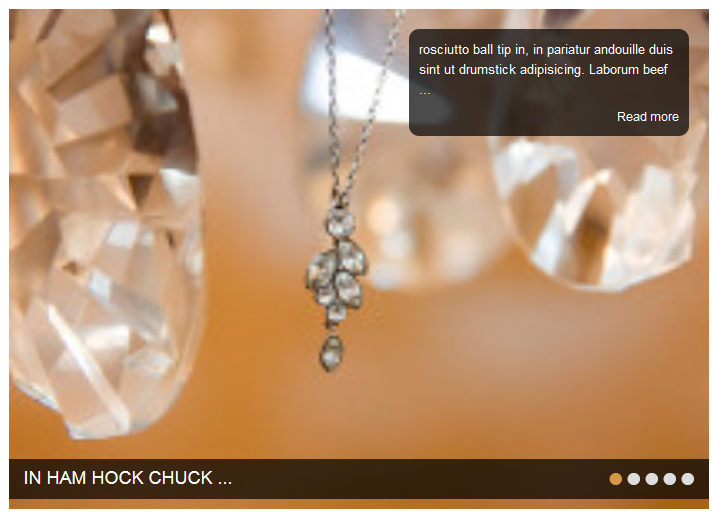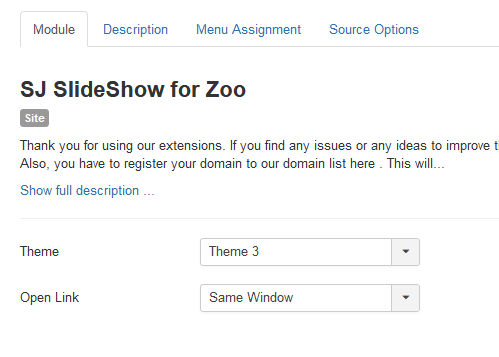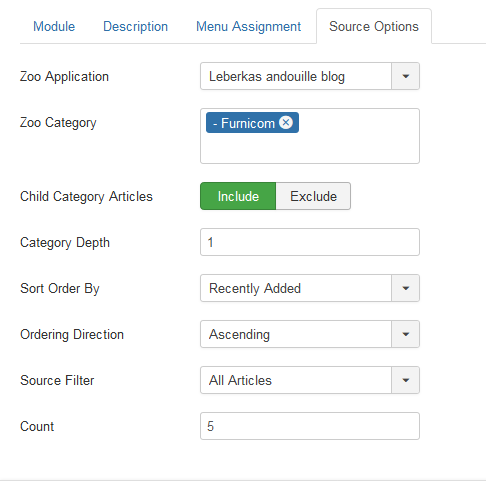First of all, make sure you always download the newest version. When you buy the module, you already have the last version.
The following documentation applies to the Zoo extension – Sj Slideshow for Zoo
REQUIREMENTS
– Joomla!3.x
INSTALLATION
1. Please to refer the installation in administrator of module on Joomla! v1.7.x after:
- In Administrator page, go to Extensions -> Extension Manager
In this page, click on Choose File button, choose our module and then click Upload & Install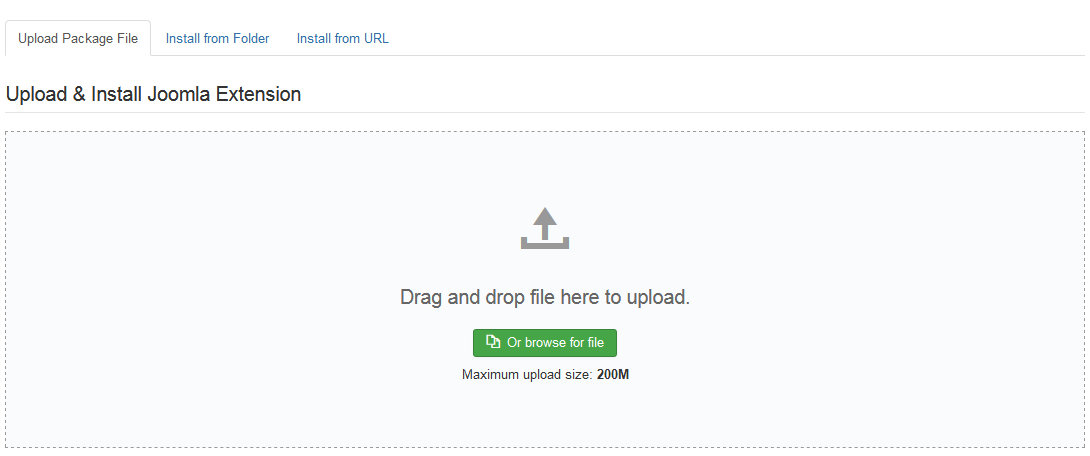
- Go to Extensions -> Module Manager, click on Select Type box and choose SJ Zoo Slideshow
- And you can change params for your idea after.
2. And now, please to preview module with layout of SJ Zoo Slideshow:
SETTINGS
The parameters are divided into the following areas:
- Article Filter
- For Title and Link
- For Images
- Effect
- Themes and Layouts
- Advanced Options
———————————————————————-
If you have any issue about this extension, please kindly submit a ticket or post to our forum, our technical will help you in 24 hours.