1REQUIREMENT – Back to top
At the basic level, this SO Shortcode will require the following conditions:
- Compatible with version Opencart: Opencart 2.x
2SHORTCODE CONFIGURATION – Back to top
2.1 Here is the list Shortcodes:
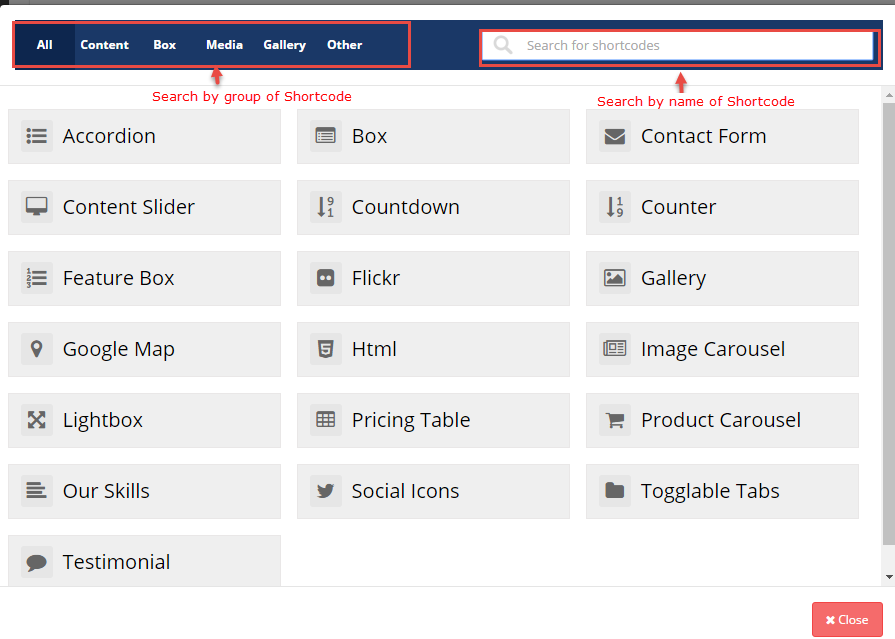
- Accordion: Please click here to view Demo.
- Box: Please click here to view Demo.
- Contact Form: Please click here to view Demo.
- Content Slider: Please click here to view Demo.
- Countdown: Please click here to view Demo.
- Counter: Please click here to view Demo.
- Feature Box: Please click here to view Demo.
- Flickr: Please click here to view Demo.
- Gallery: Please click here to view Demo.
- Google Map: Please click here to view Demo.
- Image Carousel: Please click here to view Demo.
- Light Box: Please click here to view Demo.
- Pricing Table: Please click here to view Demo.
- Product Carousel: Please click here to view Demo.
- Our Skills: Please click here to view Demo.
- Social Icons: Please click here to view Demo.
- Togglable Tabs: Please click here to view Demo.
- Testimonial: Please click here to view Demo.
2.2 The shortcode hasn’t “add item”
- Box
- Contact Form
- Countdown
- Feature Box
- Flickr
- Google Map
- Light Box
For example: Box – Shortcode
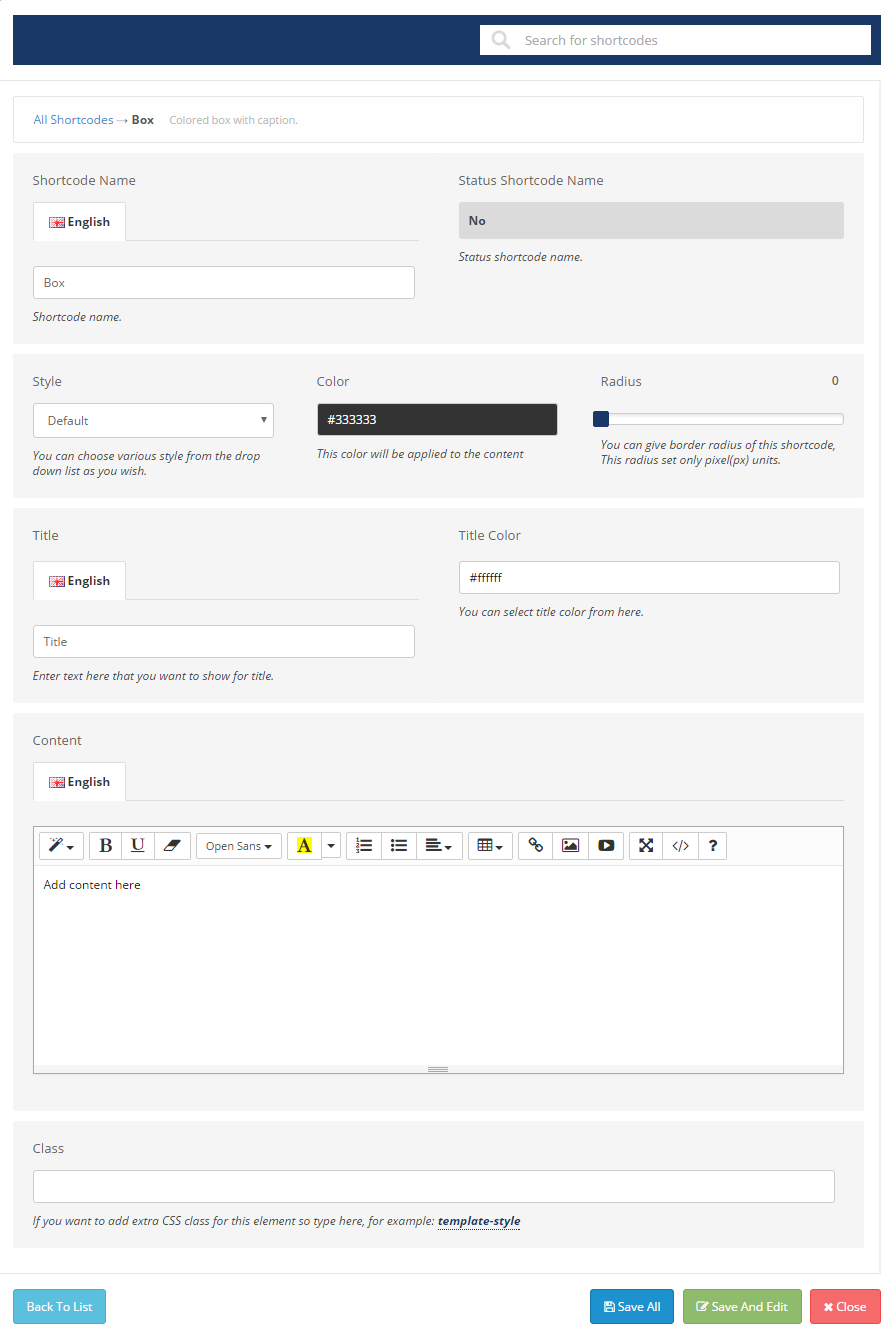
2.3 The shortcode has “add item”
- Accordion
- Content Slider
- Counter
- Gallery
- Pricing Table
- Our Skills
- Social icons
- Togglable Tabs
- Testimonial
For example: Accordion – Shortcode
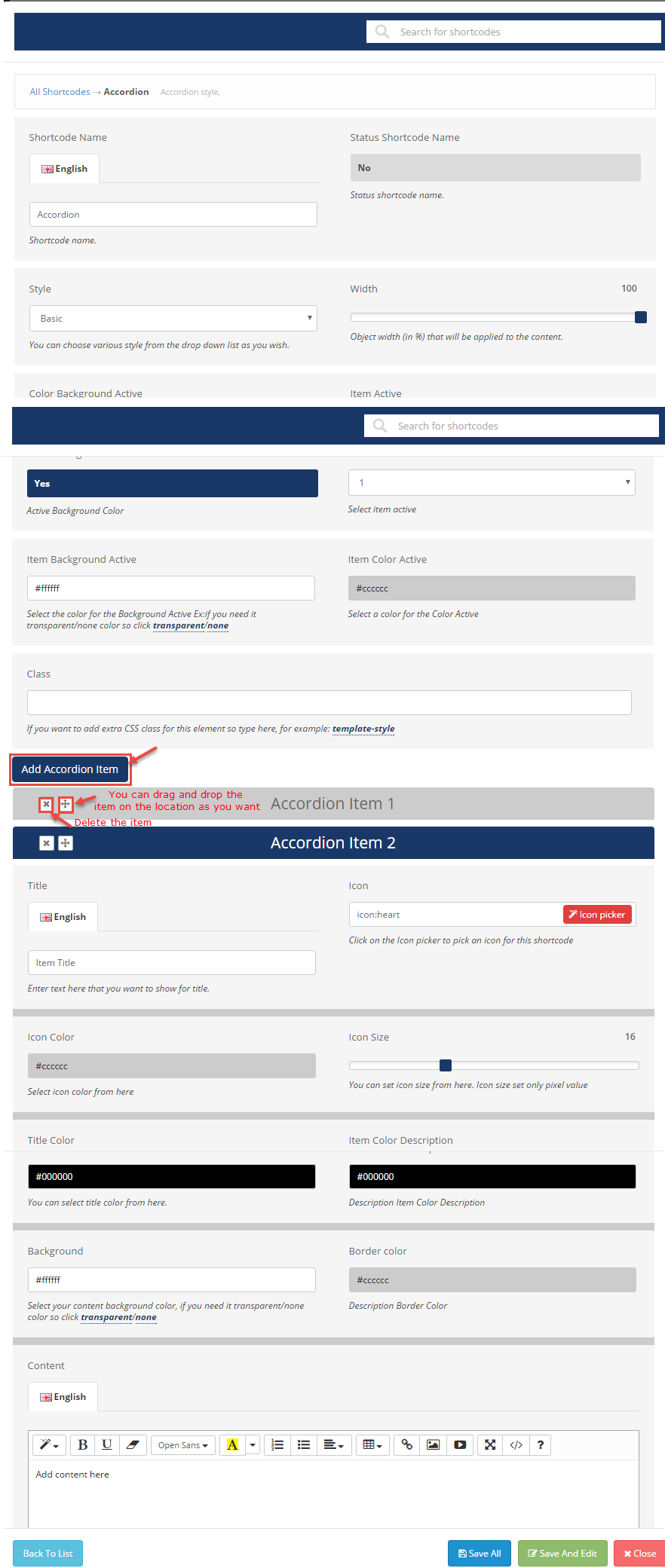
2.3 Some special shortcodes
2.3.1 Product Carousel – Shortcode
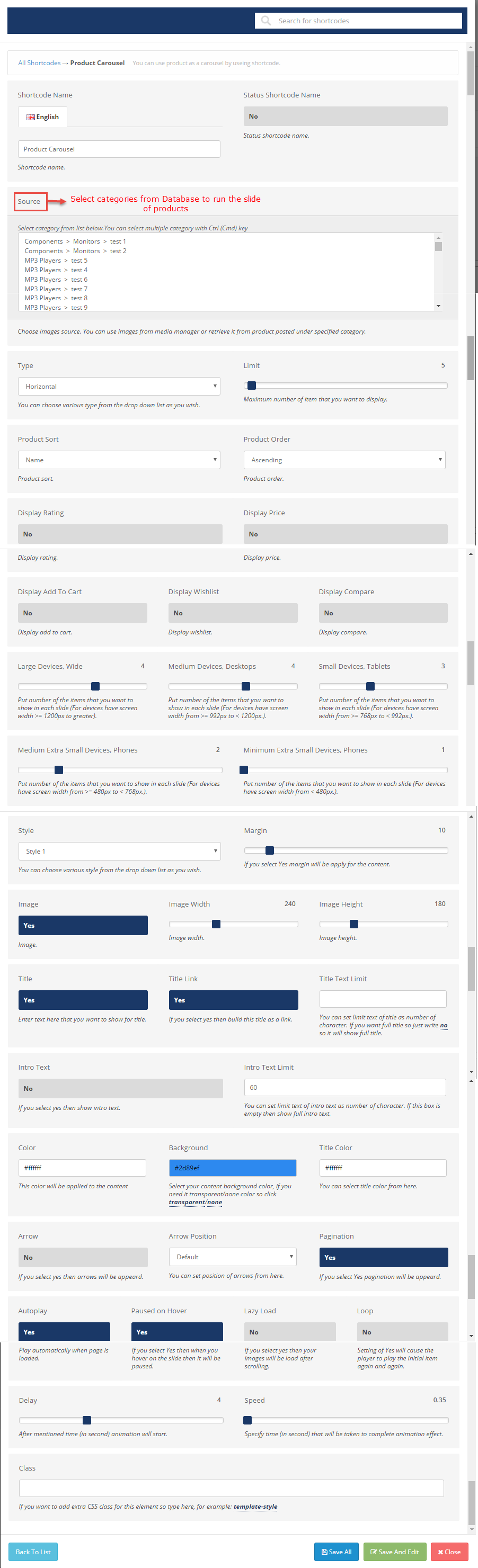
2.3.2 Image Carousel – Shortcode
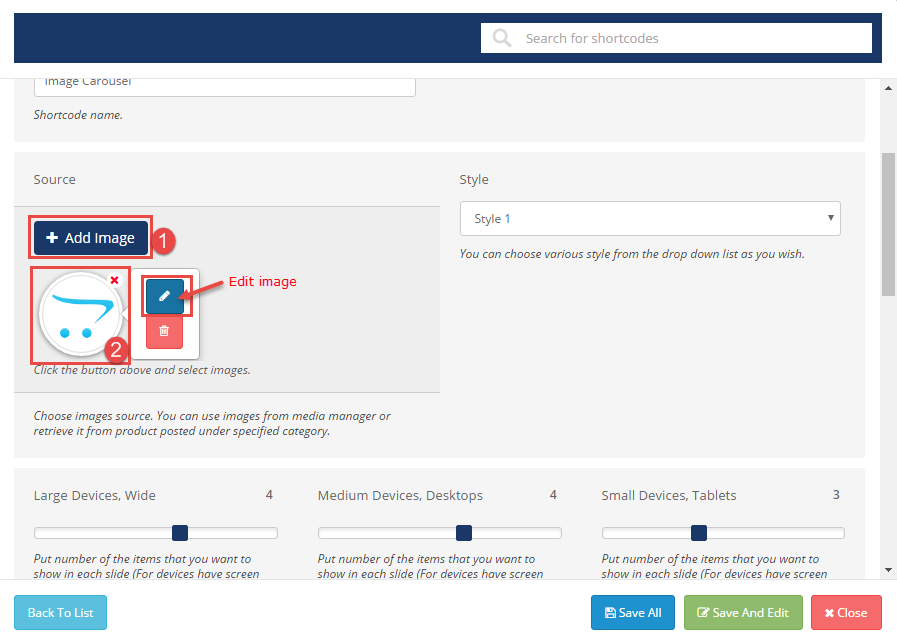
3SUPPORT – Back to top
Thank you so much for purchasing this Plug-in. If you have any questions that are beyond the scope of this help file, please send us via: Submit a Ticket
Thanks so much!

