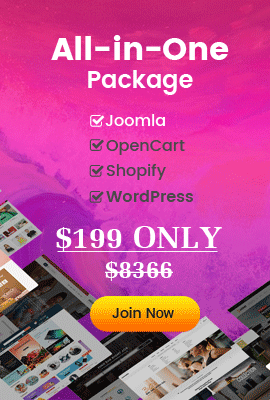WP Hosting Plans - Speed and Ultimate - Designed for WP Websites
April.04.2011
Can I purchase single extension that I need?
- Written by
- Posted in FAQ Joomla Extensions
Yes. You can go to Joomla -> Purchase Single Extension to choose extensions and then add to cart, complete steps.
With single extensions, you will have 5 times downloads in 5 days. After 5 days, you can not download files. When the extension is upgraded, you are not allowed to download these changes.
With single extensions, you will have 5 times downloads in 5 days. After 5 days, you can not download files. When the extension is upgraded, you are not allowed to download these changes.
Each month, we will release two extensions (plugin or module). When you have any idea, you can request here
Each month, we will release one template. If you have any ideas for new template, please post here
April.04.2011
Do you provide source files, if so, in what format?
- Written by
- Posted in FAQ Joomla Templates
Yes, we provide source files in the Adobe PhotoShop PSD format. Therefore, you can send requirement of source files to our system ticket or email to contact@ytcvn.com.
We usually release 1 template per month, but sometimes we will release extra bonus templates as an added benefit to our members
Yes, you are perfectly free to remove the SmartAddons.com Copyright (or logo) information from the footer if you are membership in JTC-Developer. Please read more info here
What is exactly a QuickStart Installation provided on your template and how do i install it?
The QuickStart package included all the files needed to install joomla J!1.5 latest stable version, our template, components, modules and plugins, also the sql dump content included to set the template exactly like we show on the demo showcase.QuickStart = Joomla J1.5 + yt template + components, modules and plugins + sql demo content.
How to install?
Just create a new database, unpack and upload all the files available inside of the quickstart folder to your joomla website. Them make a normal joomla installation and login into your administrator panel using "admin" as username and "demo" as password.
Exact step by step quickstart installation process will be found here.
September.06.2016
How to get support after my membership is expired?
- Written by
- Posted in FAQ GENERAL QUESTIONS
Once your membership expires, you will be no longer get technical support from us. If you want to continue receiving support, you can buy the extended support service to extend support to 3, 6 or 12 months.
No. You are not allowed to re-sell SmartAddons templates and extensions. However, you are entitled to customize SmartAddons templates, extensions for your clients.