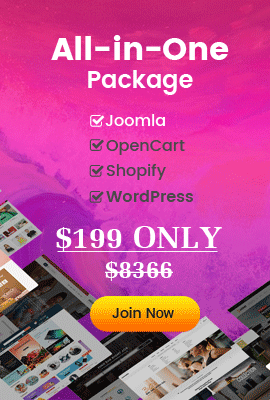- 1. Download Template and Extensions
- 2. SJ News Template - Installation and Configuration
- 3. Imperative Plugins - Installation and Configuration
- 4. Extensions - Installation and Configuration
1. Download Template and Extensions
1.1 Using for membership of JTC - Joomla Template Club
STEP 1: LOGIN YOUR ACCOUNT

STEP 2: GO TO MEMBER AREA - DOWNLOAD PAGE

STEP 3: GO TO LIST PRODUCTS - DOWNLOAD

STEP 4: DOWNLOAD PACKAGES OF PRODUCT

1.2 Using for single product
DOWNLOAD PACKAGES IN THE EMAIL

2. SJ News Template -Installation and Configuration
2.1 INSTALLATION
- In Administrator page on Joomla! v2.5.x, go to Extensions -> Extension Manager
On this page, click on Choose File button, choose our template and then click Upload & Install

- Set SJ News Template as default template

2.2 CONFIGURATION
The parameters of SJ News Template are divided into the following areas:- Global Settings
- MainBody Columns Settings
- Layout Settings
- Style Settings
- Top Menu Settings
- Content Component
- Advanced Options
3. Imperative Plugins-Installation and Configuration
You need to install Yt Plugin(for Yt Framework) and SJ Core plugin. Yt Plugin supports Yt Framework for adding extra parameters to use for Mega Menu and compressing CSS/ JS or HTML. SJ Core is using for resizing images in Content Component and extensions of SmartAddons.3.1 INSTALLATION
- STEP 1: In Administrator page on Joomla! v2.5.x, go to Extensions -> Extension Manager
On this page, click on Choose File button, choose the plugins and then click Upload & Install

- STEP 2: Perform enable to SJ Core and Yt Plugin in Extension/Plug-in Manager
3.2 CONFIGURATION - YT Plugin(for Yt Framework)
SUPPORT OPTIMIZING CSS/ JS/ HTML AND MEGA MENU

GO TO CONFIG PLUGIN

SHOWING SJ HELP

4. Extensions - Installation and Configuration
4.1 INSTALLATION
4.1.1 List of extensions are used in SJ News demo
You can find a list of modules/plugins which are used in SJ News on Features Menu/Template Info - Extensions
4.1.2 Installation
- In Administrator page on Joomla! v2.5.x, go to Extensions -> Extension Manager
On this page, click on Choose File button, choose an extension and then click Upload & Install

- Install all of the rest extensions as above
4.2 CONFIGURATION
After installing extensions which are included in the SJ News template, please to go Extensions/Module (Plug-in) Manager and then choose the module/plug-in. The following example is Module Manager:
4.2.1 SJ Content Slideshow
Position: slide_show
Suffix: slideshow
Suffix: slideshow
4.2.2 SJ New Extra Slider
Position: news_extra
Suffix: Not Use
Suffix: Not Use
4.2.3 Module Login
Position: header1
Suffix: Not Used
Suffix: Not Used
4.2.4 Module Search
Position: header1
Suffix: Not Used
Suffix: Not Used
4.2.5 YT Title Flash
Position: ct1
Suffix: Not Used
Suffix: Not Used
4.2.6 So Article Slider
Position: ct1
Suffix: Not Used
Suffix: Not Used
4.2.7 Module Latest News
Position: left
Suffix: lastest_news
Suffix: lastest_news
4.2.8 SJ Basic News
Position: left
Suffix: border2 basic_news
Suffix: border2 basic_news
4.2.9 SJ Mega News
Position: content-top
Suffix: mega-news
Suffix: mega-news
FRONTEND - SJ MEGA NEWS - HEALTH - TECHNOLOGY - SPORT NEWS - ENTERTAINMENT

BACKEND - SJ MEGA NEWS - HEALTH - TECHNOLOGY - SPORT NEWS - ENTERTAINMENT
4.2.10 Custom HTML - Top Video Picks
This module is used for Plugin Yt Mega Popup - 4.2.11Position: right
Suffix: video bgcolor
Suffix: video bgcolor
4.2.11 Plugin YT Mega Popup
4.2.12 SJ Module Tabs
This module will load modules which are customed by HTML - INDICATORS - WINNERS - LOSERSPosition: right
Suffix: bgcolor tabs
Suffix: bgcolor tabs
4.2.13 Custom HTML - Follow SJ News
Position: right
Suffix: bgcolor links
Suffix: bgcolor links
4.2.14 YT Facebook
Position: right
Suffix: bgcolor facebook
Suffix: bgcolor facebook
4.2.15 SJ News Scrollbar
Position: right
Suffix: most-news
Suffix: most-news
4.2.16 SJ News Ajax Tabs
Position: ct2
Suffix: ajax-tabs
Suffix: ajax-tabs
4.2.17 SJ Content Accordion
Position: ct3
Suffix: accordion
Suffix: accordion
4.2.18 SJ Mega News
Position: new1, new2, new3, new4, new5, new6
Suffix: Not Use
Suffix: Not Use
FRONTEND - SJ MEGA NEWS - TRAVEL - HEALTH - ENTERTAINMENT - SPORT - WORLD - POLITICS

BACKEND - SJ MEGA NEWS - TRAVEL - HEALTH - ENTERTAINMENT - SPORT - WORLD - POLITICS
4.2.19 Custom HTML
Position: user14
Suffix: link_news
Suffix: link_news
4.2.20 Custom HTML
Position: user13
Suffix: localtions
Suffix: localtions
4.2.21 Custom HTML
Position: user15
Suffix: newsletter
Suffix: newsletter
4.2.22 SJ Content Slideshow
Position: user16
Suffix: slideshow
Suffix: slideshow
FRONTEND - SJ CONTENT SLIDESHOW - NEW TEMPLATES

BACKEND - CUSTOM HTML - SJ CONTENT SLIDESHOW - NEW TEMPLATES
4.2.23 Module Menu
Position: footnav
Suffix: menu_footer
Suffix: menu_footer
4.2.24 Mega Menu - Features
Menu Item Type: Text Separator
4.2.25 Mega Menu - World
This menu will load 3 modules which are in position "menu-world" - EUROPE - US POLITICS - QUICK LINKSMenu Item Type: Category Blog