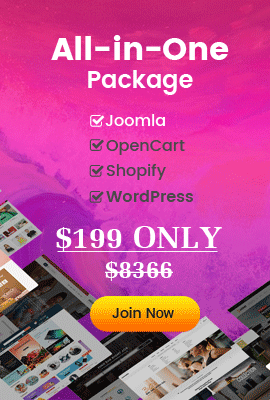This guide is intended for SJ VM Carousel module
When you buy the module the first time, you will have the latest version. After the first release, we will update this module regularly, then please check newer versions when informed
REQUIREMENTS
1. Joomla! 2.5.x, latest stable version is recommended.
2. Work the best on Virtuemart v2.0.24
INSTALLATION
1. Prepare your module package (zip file; please UNZIP first if it is indicated in the file name)
2. All steps are in administrator backend of Joomla!:
- In your Administrator page, go to Extensions -> Extension Manager
In this page, click Choose File, select module package.
- Then click Upload & Install

- Please wait for module being installed, usually within several seconds
- Now go to Extensions -> Module Manager, click New and create one instance for module you have installed
- Then configure it as SETTINGS part hereafter
SETTINGS
1. Layout of module:
This module with sample layout is below:

2. Configuration
The parameters are divided up into the following areas:
- Basic Options
- Source Options
- Item Options
- Image Options
- Effect Options
- Advanced Options
NOTE: If the screen width is less than or equal to 768 pixels, the description's product will be hidden.
BASIC OPTIONS
- Open Link - Set target for links:
- New window
- Same window
- Popup
SOURCE OPTIONS
- Category - Allow to choose sources to show item
- Child Category products - Include articles from sub-categories OR not
- Category Depth - Set level of sub-categories of source to be used with this module
- Featured Products - Allow to show/hide/show only featured products
- Product Order by - Select the criterion to set the display order of products
- Ordering direction - Choose the ascending or descending for sorting articles.
- Limitation - Allow to set the max number of products displayed in the module. Set value "0" if you want to display all.
ITEM OPTIONS
- Display title - Show the title of item OR not
- Title Maxlength - Allow to set the max length of title's item, set 0 for unlimited characters
- Display Description - Show description OR not
- Description Maxlength - Allow to set the max length of description's item, set 0 for unlimited characters
- Display Price - Show Price of item OR not
- Display Readmore - Show Readmore link OR not
- Readmore Text - Set text for readmore link
IMAGE OPTIONS
- From Product Image - Allow you to get image from Product Image
- From Product Description- Allow you to get the image from description
- From Extend folder - Allow you to get image from external source
- Extend folder - Set path to external image folder used by option above
- Order to Get - Set order: icon,external OR external,icon
- Resize Mode - Allow you to choose the mode of image resizing
- None
- Center
- Fill
- Fit
- Strech
- Output Format - Allow to set format for all output file:
- Default - if you want to keep original format
- GIF
- JPEG
- PNG
- Keep Transparency - Allow to keep images transparent, for PNG and GIF format
- Width/Height - Allow you to set the width/height of the image
- Background - Allow to set the color of image background
- Placeholder Path or Url - Allow to set path to placeholder image
EFFECT OPTIONS
- Product Start - Allow to set the first item to show on the module
- Auto Play - Allow to run automatically OR not
- Interval - Allow you to set speed of timer
- Stop when Hover - Allow to stop slider when being hovered OR not
ADVANCED OPTIONS
- Module Class Suffix - Allow you to style module with specific CSS suffix
- Alternative Layout - Allow to choose other layout if possible
Include jQuery - Use jQuery of this module or use another global one
- Pre Text - The content to show at the top of module
- Post Text - The content to show at the end of module
- Caching
- Use Global: Turn on caching
- No Caching: Turn off caching
- Cache Time - The time to cache
This guide is intended for SJ VM Carousel module
When you buy the module the first time, you will have the latest version. After the first release, we will update this module regularly, then please check newer versions when informed
REQUIREMENTS
1. Joomla! 2.5.x, latest stable version is recommended.
2. Work the best on Virtuemart v2.0.24
INSTALLATION
1. Prepare your module package (zip file; please UNZIP first if it is indicated in the file name)
2. All steps are in administrator backend of Joomla!:
- In your Administrator page, go to Extensions -> Extension Manager
In this page, click Choose File, select module package.
- Then click Upload & Install

- Please wait for module being installed, usually within several seconds
- Now go to Extensions -> Module Manager, click New and create one instance for module you have installed
- Then configure it as SETTINGS part hereafter
SETTINGS
1. Layout of module:
This module with sample layout is below:

2. Configuration
The parameters are divided up into the following areas:
- Basic Options
- Source Options
- Item Options
- Image Options
- Effect Options
- Advanced Options
NOTE: If the screen width is less than or equal to 768 pixels, the description's product will be hidden.
BASIC OPTIONS
- Open Link - Set target for links:
- New window
- Same window
- Popup
SOURCE OPTIONS
- Category - Allow to choose sources to show item
- Child Category products - Include articles from sub-categories OR not
- Category Depth - Set level of sub-categories of source to be used with this module
- Featured Products - Allow to show/hide/show only featured products
- Product Order by - Select the criterion to set the display order of products
- Ordering direction - Choose the ascending or descending for sorting articles.
- Limitation - Allow to set the max number of products displayed in the module. Set value "0" if you want to display all.
ITEM OPTIONS
- Display title - Show the title of item OR not
- Title Maxlength - Allow to set the max length of title's item, set 0 for unlimited characters
- Display Description - Show description OR not
- Description Maxlength - Allow to set the max length of description's item, set 0 for unlimited characters
- Display Price - Show Price of item OR not
- Display Readmore - Show Readmore link OR not
- Readmore Text - Set text for readmore link
IMAGE OPTIONS
- From Product Image - Allow you to get image from Product Image
- From Product Description- Allow you to get the image from description
- From Extend folder - Allow you to get image from external source
- Extend folder - Set path to external image folder used by option above
- Order to Get - Set order: icon,external OR external,icon
- Resize Mode - Allow you to choose the mode of image resizing
- None
- Center
- Fill
- Fit
- Strech
- Output Format - Allow to set format for all output file:
- Default - if you want to keep original format
- GIF
- JPEG
- PNG
- Keep Transparency - Allow to keep images transparent, for PNG and GIF format
- Width/Height - Allow you to set the width/height of the image
- Background - Allow to set the color of image background
- Placeholder Path or Url - Allow to set path to placeholder image
EFFECT OPTIONS
- Product Start - Allow to set the first item to show on the module
- Auto Play - Allow to run automatically OR not
- Interval - Allow you to set speed of timer
- Stop when Hover - Allow to stop slider when being hovered OR not
ADVANCED OPTIONS
- Module Class Suffix - Allow you to style module with specific CSS suffix
- Alternative Layout - Allow to choose other layout if possible
Include jQuery - Use jQuery of this module or use another global one
- Pre Text - The content to show at the top of module
- Post Text - The content to show at the end of module
- Caching
- Use Global: Turn on caching
- No Caching: Turn off caching
- Cache Time - The time to cache