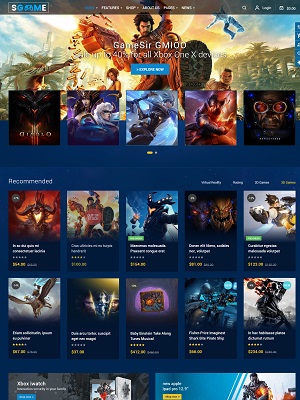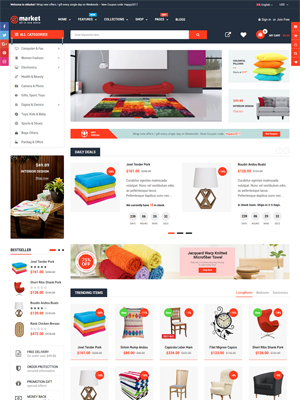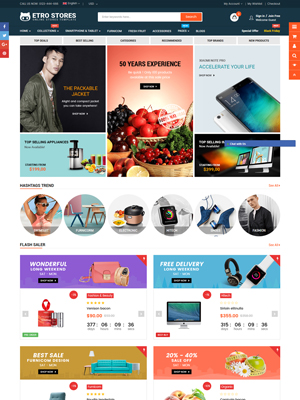In this article, we create RTL language for eMarket Shopify theme as example. This instruction also is applied for other Shopify themes and languages.
To create a new language for your store, you need to have a new theme to configure it. The simple way is to duplicate the existing one.
Configure Multi Language, RTL language in Shopify
Step 1:
Go to "Online Store" -> "Themes", duplicate an existing theme "emarket-home-1" and name it to "Emarket - RTL"
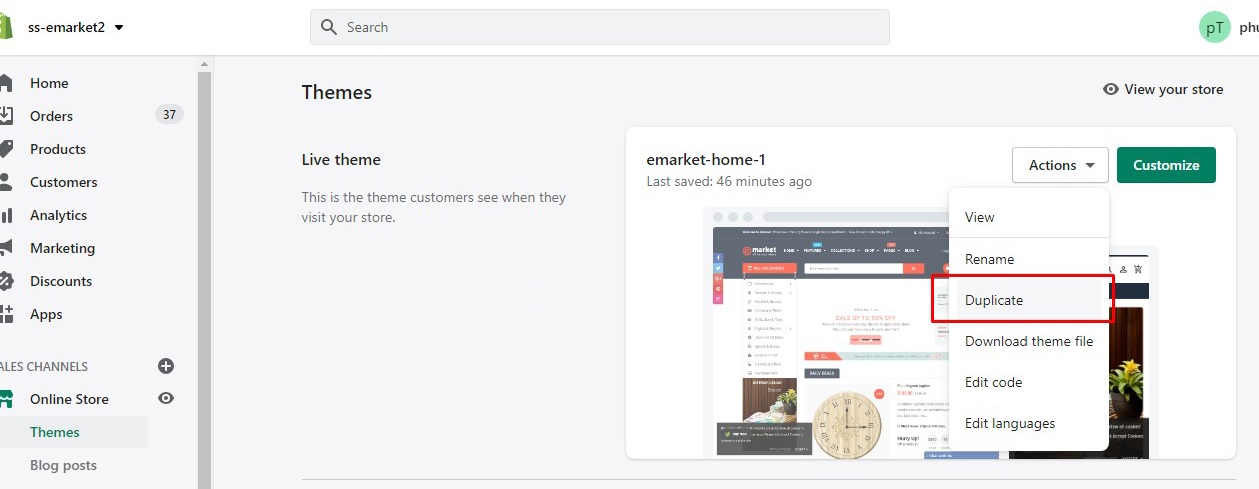
Step 2:
Go to "Online Store" -> "Themes" -> "Emarket - RTL" theme -> "Customize"
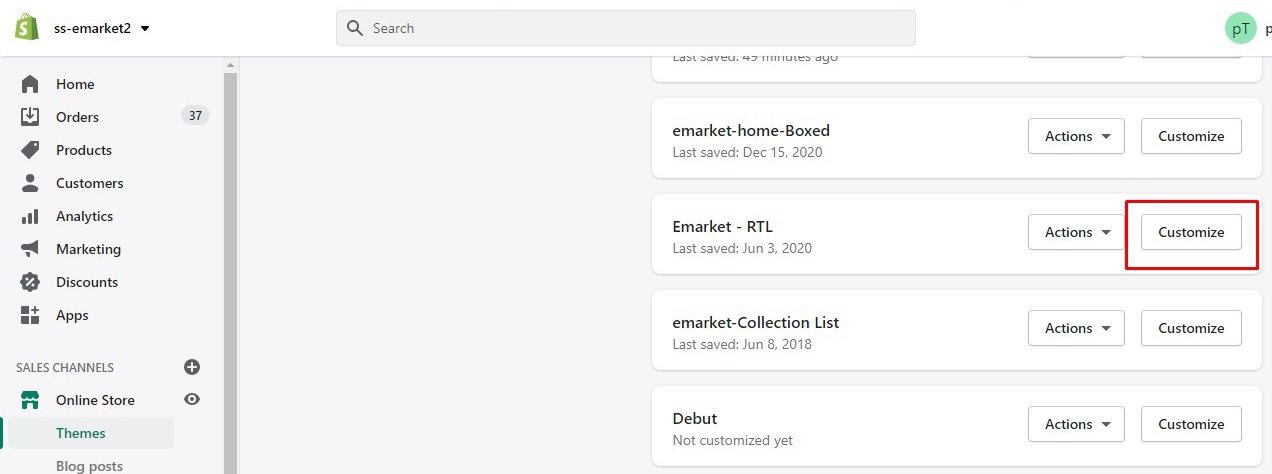
Step 3:
Go to "Theme setting" -> "LAYOUT" -> select "Enable Layout RTL?" -> "Save"

Step 4:
Go to "Themes" -> "Emarket - RTL" theme -> "Actions" -> "Edit languages" to edit language for RTL theme
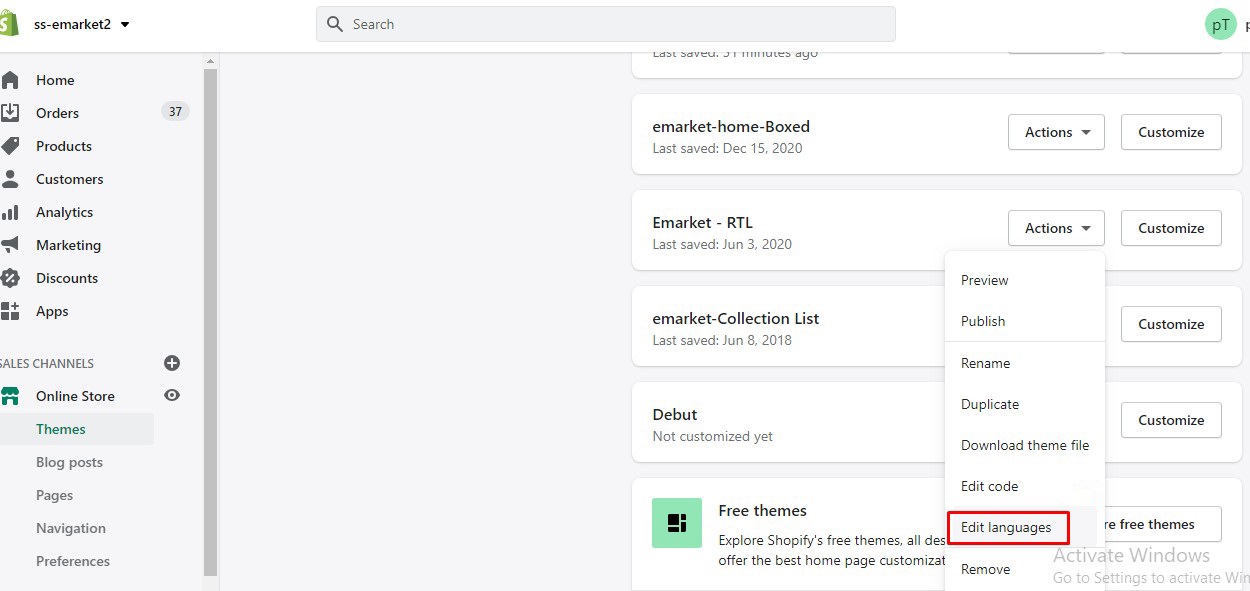
Step 5:
In "Edit language", translate content to Arabic language or any language you want and "Save".
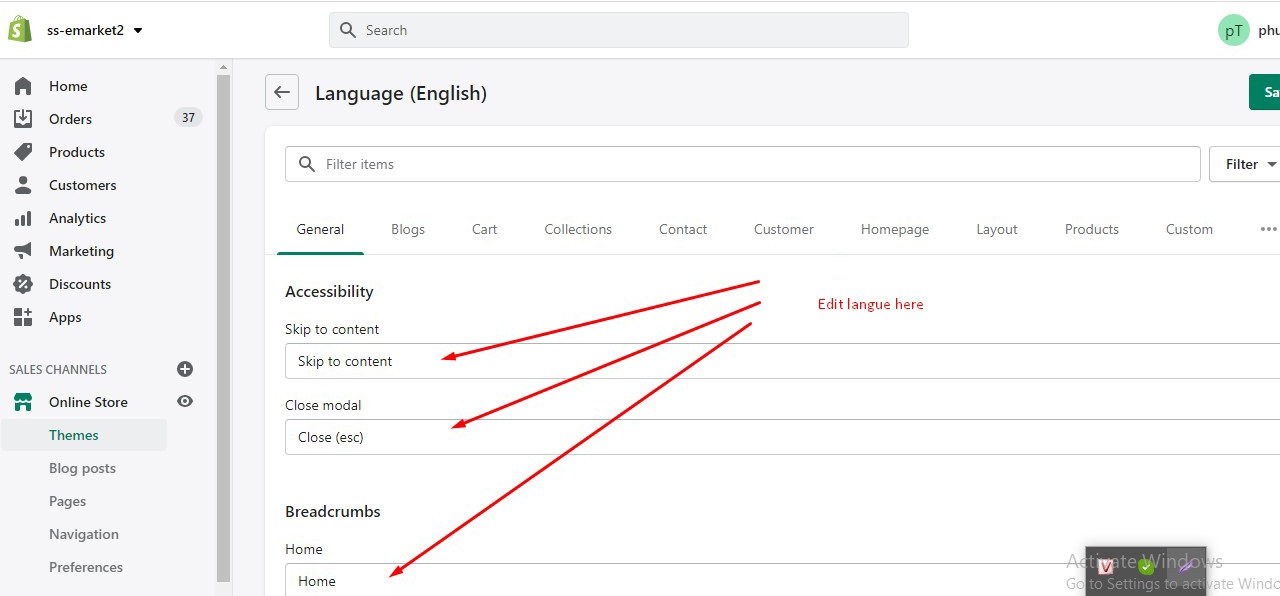
Step 6:
Go to "Online Store" -> "Navigation" -> "Language" -> Create new menu "Arabic". In menu "Arabic" -> click "Edit" and set link to "Emarket - RTL" theme.
For example, https://ss-emarket2.myshopify.com/?preview_theme_id=32048578626, in which id=32048578626 is your RTL theme ID.
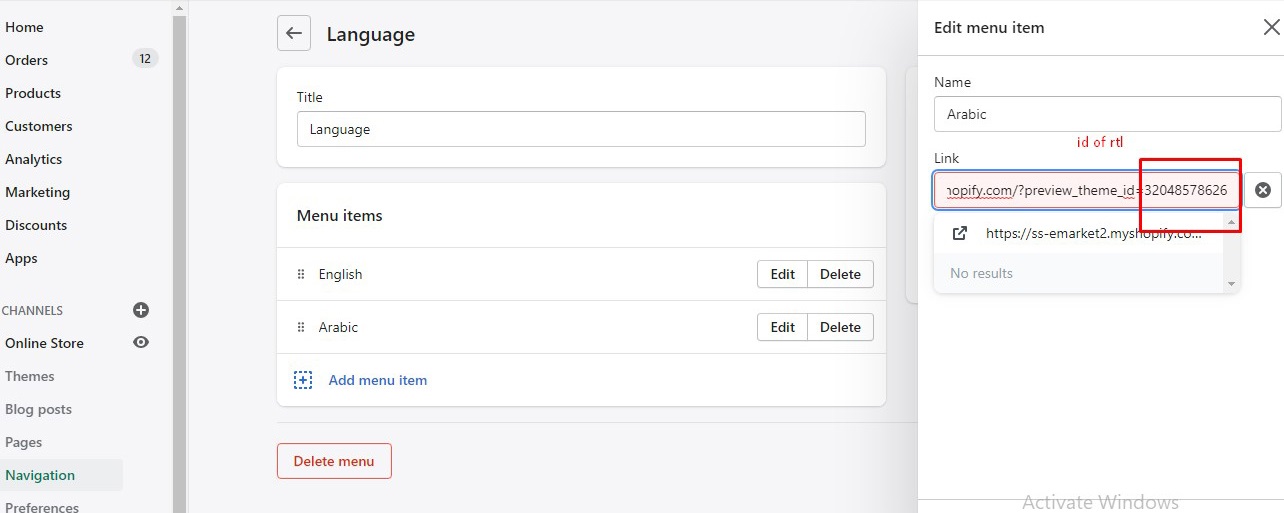
To get theme ID: Go to "Online Store" -> "Themes" -> "Emarket - RTL" -> click "Actions" -> "Edit code", you will see the ID on the browser address bar.
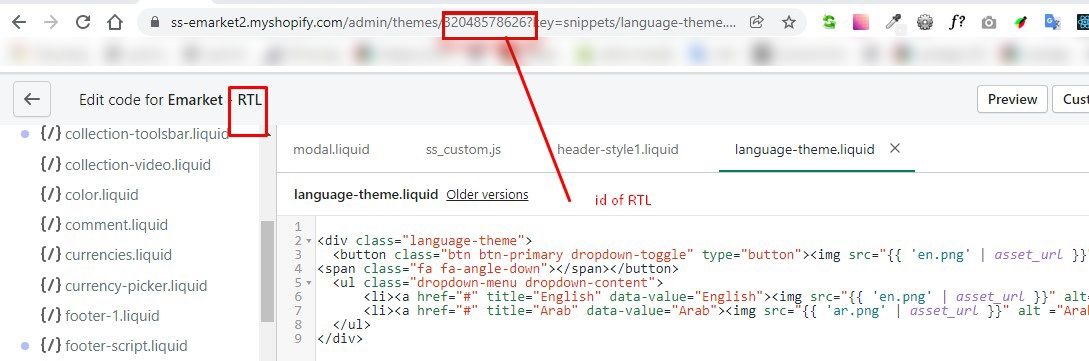
Step 7:
Create a menu language on frontend that user can easily switch between languages.

Go to "Online Store" -> "Themes" -> "Emarket - RTL" and other themes that you want to display the language menu -> "Customize" -> "Theme settings" -> "Language Link List" -> select menu "Language"

Now, you can go to your store frontend, f5 and see the modifications.

![[Shopify Tutorial] How to Create a Multi-Language Shopify Store - RTL & LTR Languages [Shopify Tutorial] How to Create a Multi-Language Shopify Store - RTL & LTR Languages](https://www.smartaddons.com/media/k2/items/cache/5504e4c1860e26ef6bda39b0d173988a_XL.jpg)