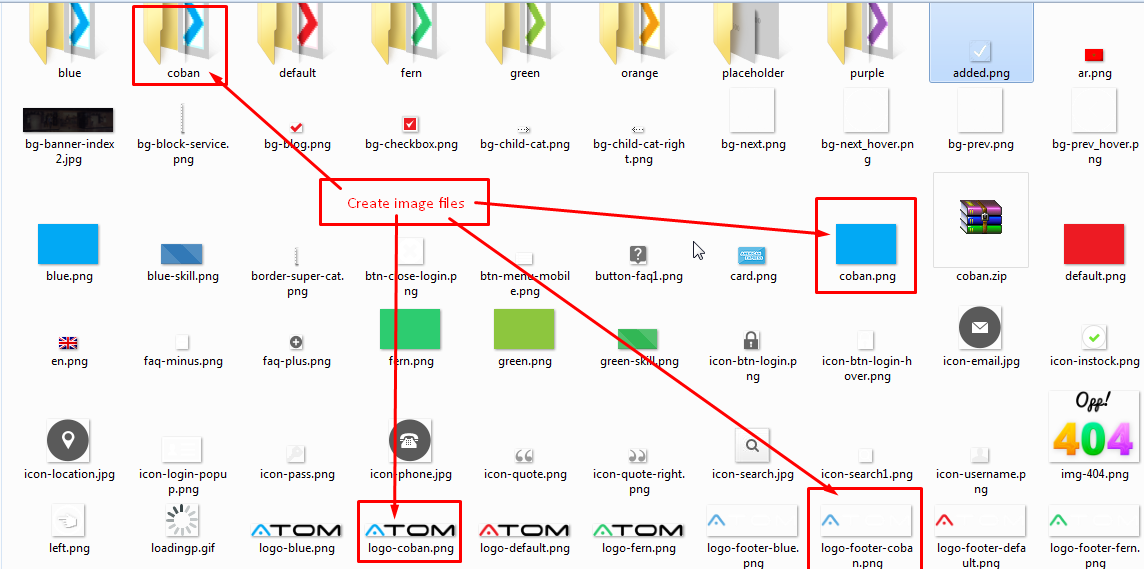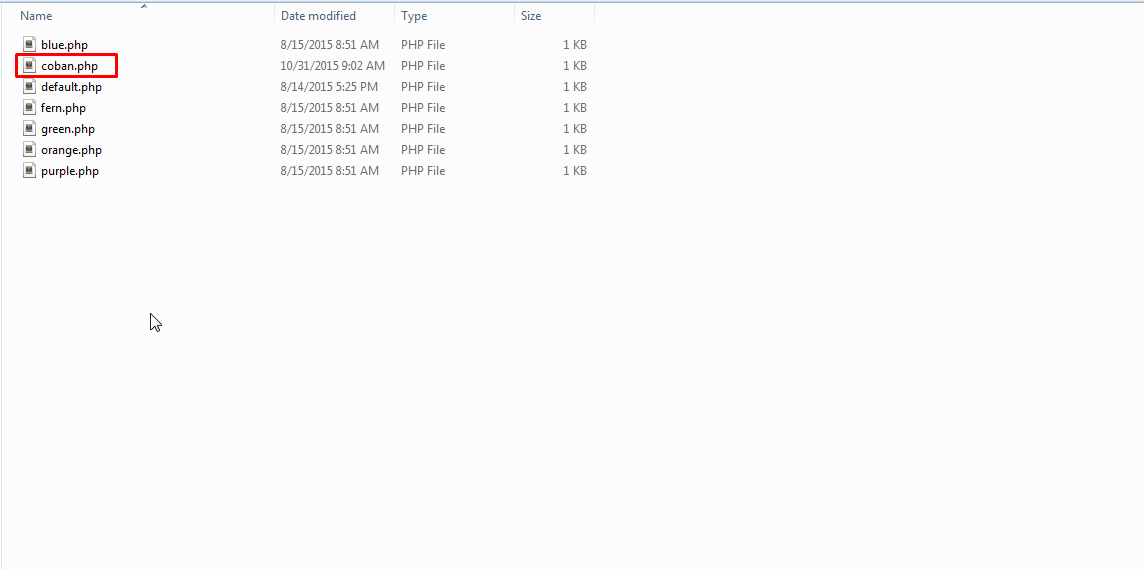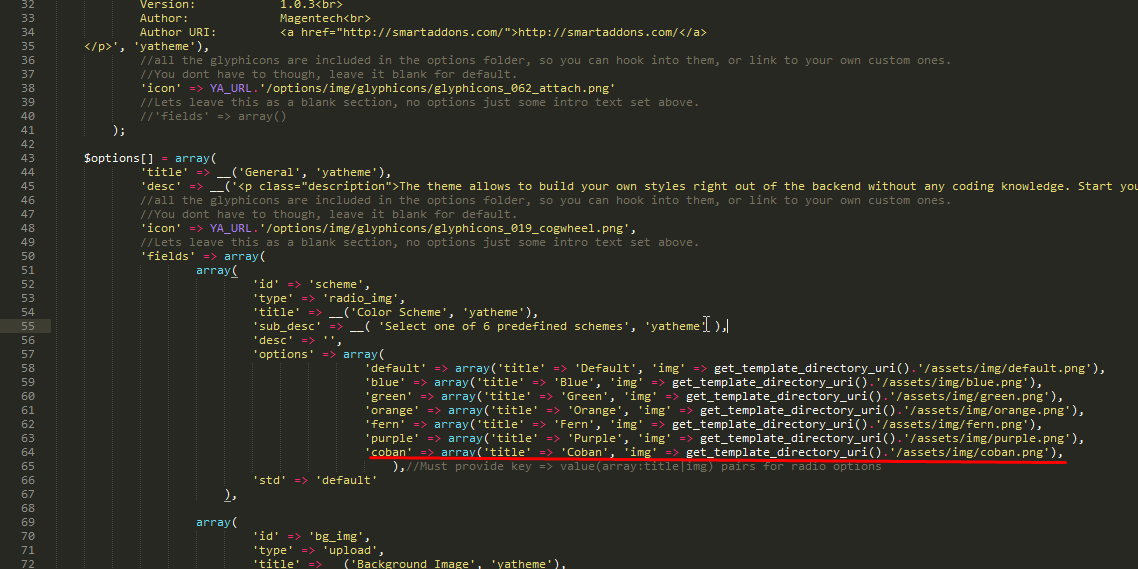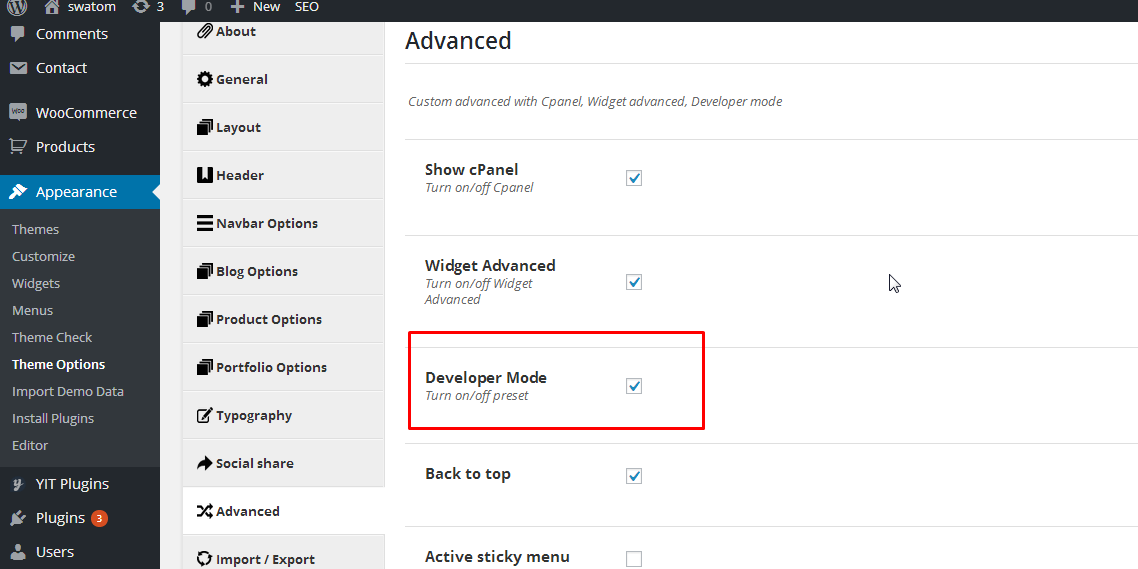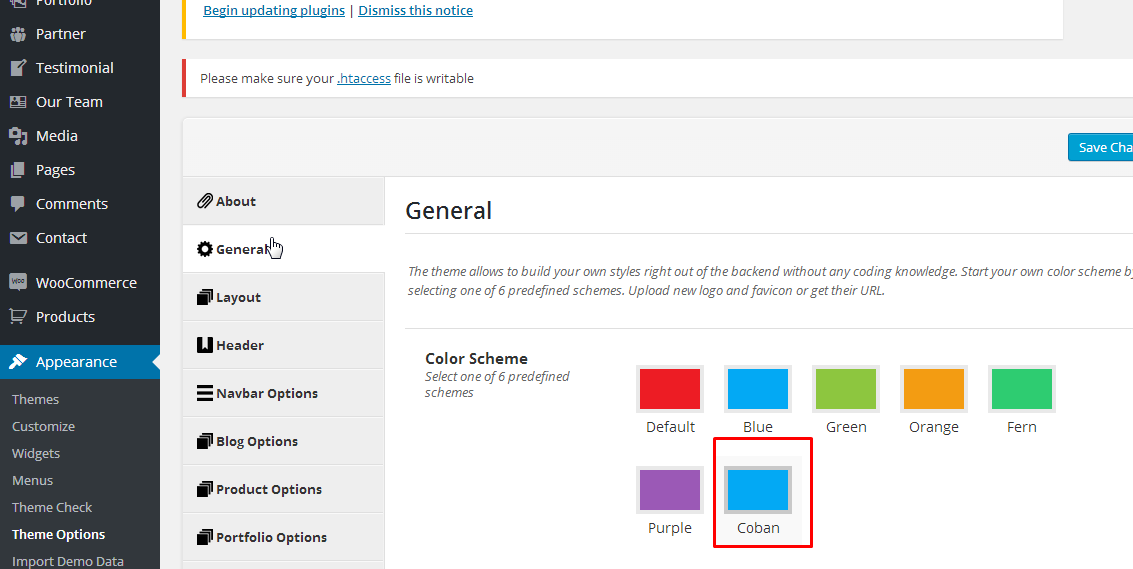Hi,
Before create a new color, please sure you copy css code which you add in files css in folder css, because when you create, css code you add will be lost.
Please do steps follow (example: call new color is coban, every will call coban_):
- Go to folder: \wp-content\themes\sw_theme\assets\img and create images of your color:
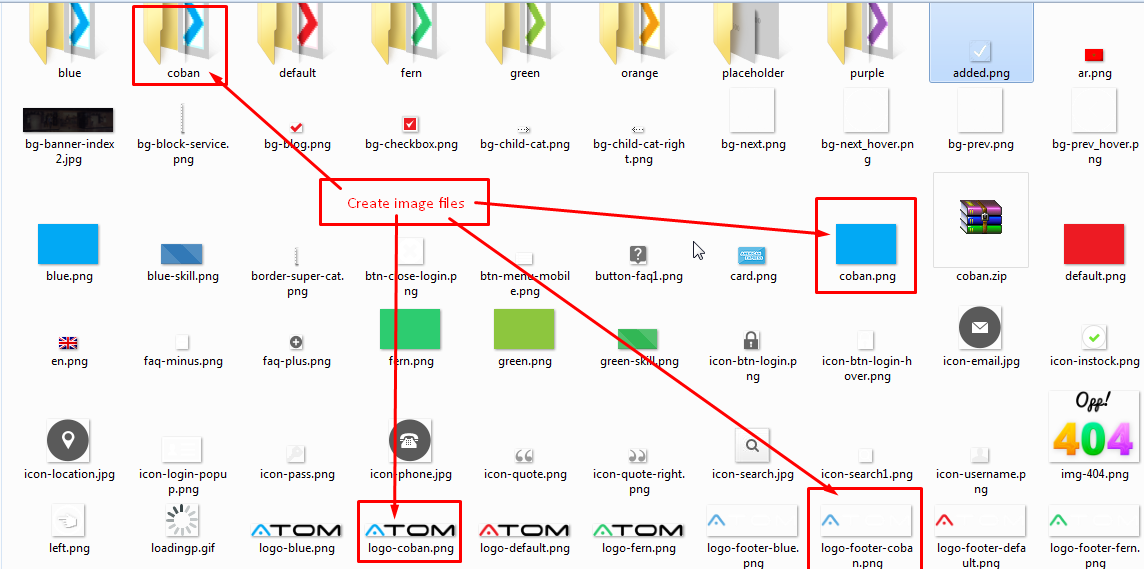
- Go to folder: \wp-content\themes\sw_theme\templates\presets and create file coban.php
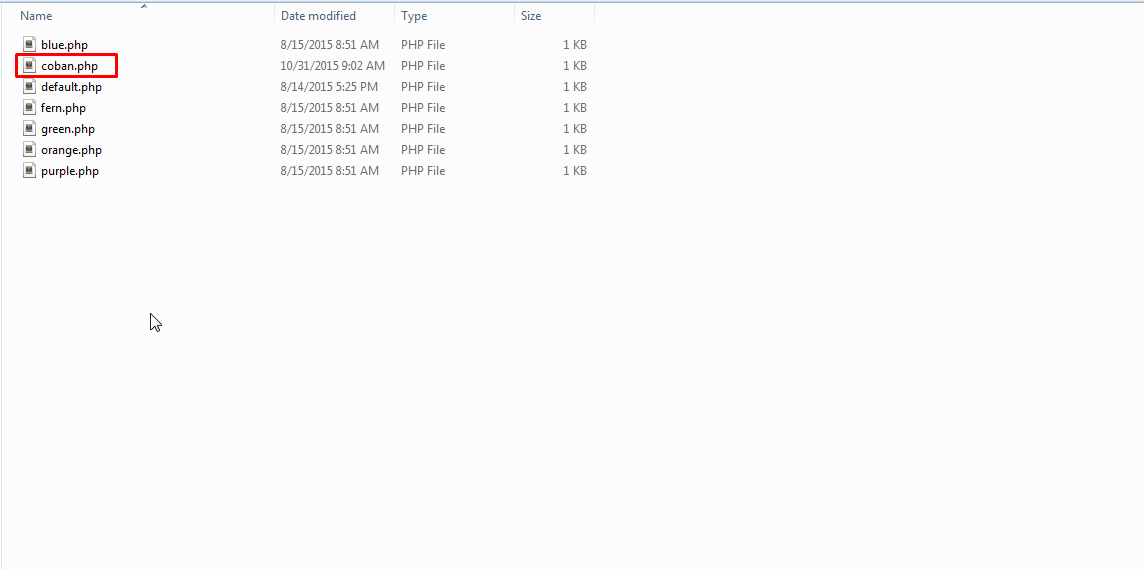
And paste this code:
<?php
$less_variables = array(
'color' => '#f6b329',
'a-color' => '#f6b329',
'body-color' => '#444',
'border-color' => '#cecece',
'url' => "'../assets/img/default'",
);
- Go to file: \wp-content\themes\sw_theme\lib\defines.php and add code in line 64:
'coban' => array('title' => 'Coban', 'img' => get_template_directory_uri().'/assets/img/coban.png'),
See the photo:
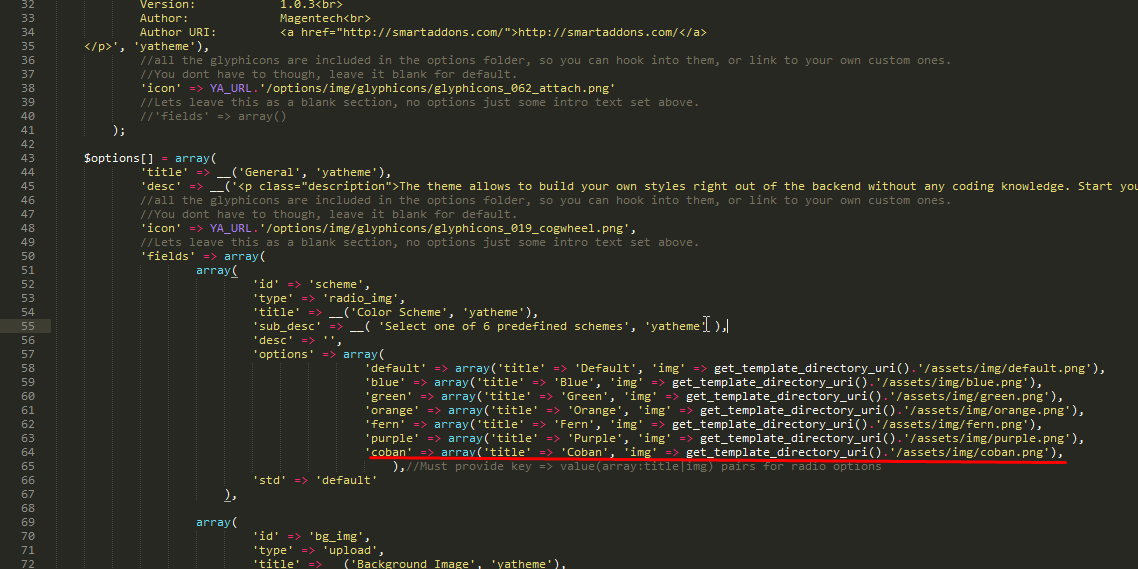
- Go to your admin site: Appearance-> Theme options-> Advanced and check "Developer mode" and choose in General -> Color Scheme is coban color see the photos:
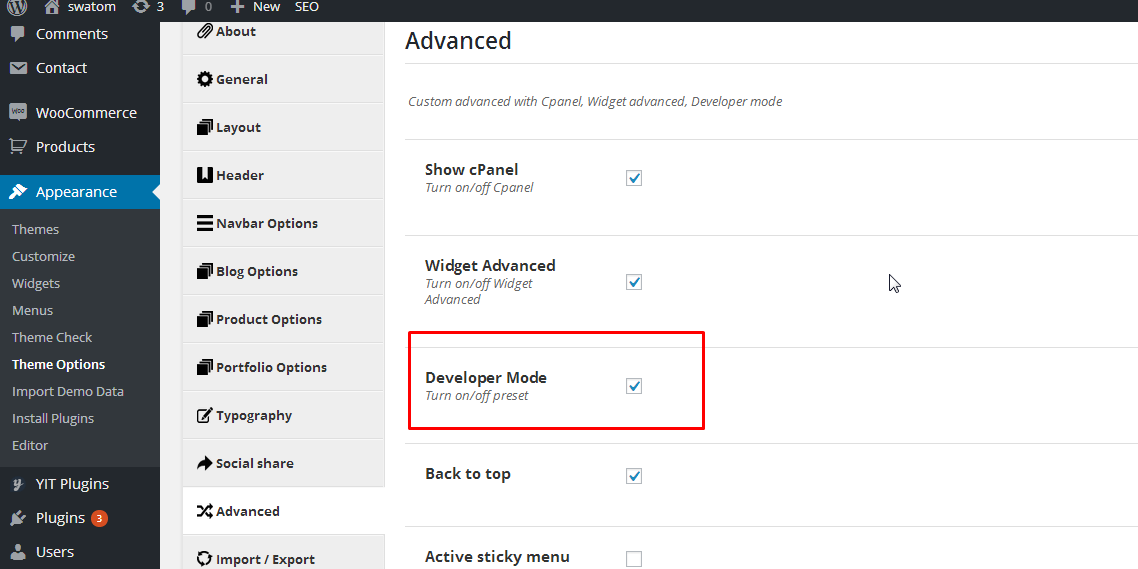
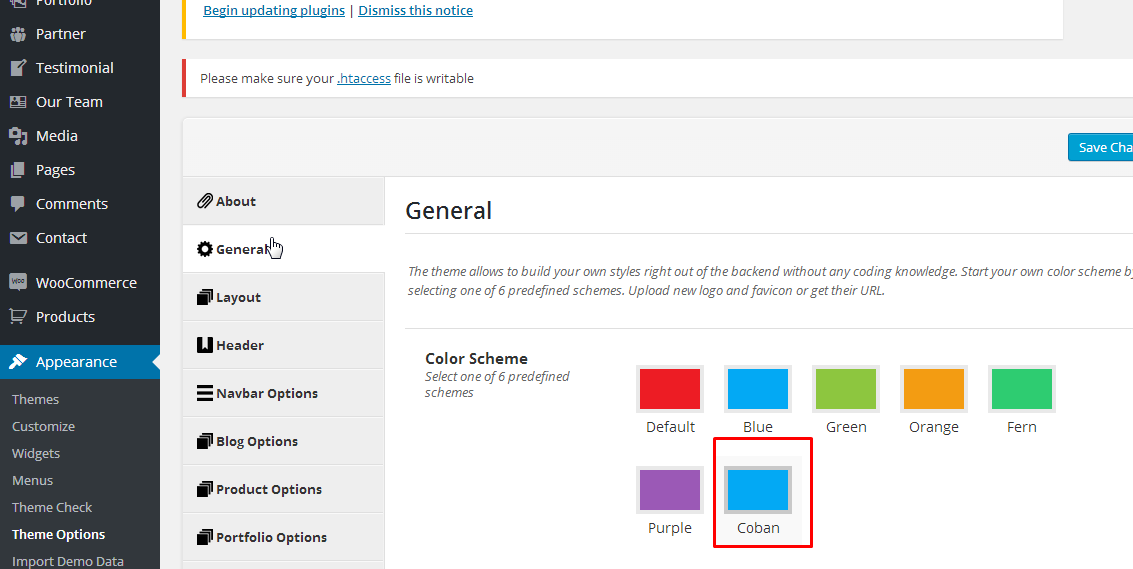
Save and check in frontpage
- Uncheck "Developer mode", Save and then add your css code. (You can install child theme to add css custom code, everything which you changed doesn't dissappear when update your site.)
Thanks