Download YT Shortcode
2. Front-end Module Editing Error
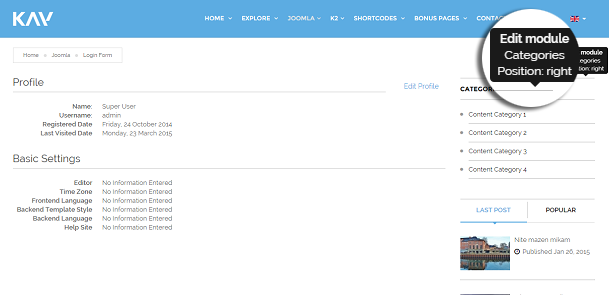
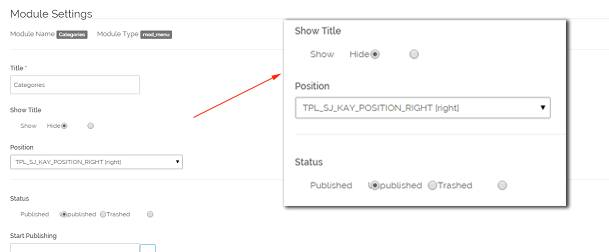
Solve:
- Open file: yt\yt.php in YT plugin
- Declare this code: $config_module = ($option == 'com_config' && $view == 'modules') ? true: false;
as following:
// Frontend
$k2detail = true;
$k2detail = ($option == 'com_k2' && $view == 'item') ? true: false;
$acticle = ($option == 'com_content' && $view == 'form') ? true: false;
$disMootool = $app->getTemplate(true)->params->get('disableMootool', 0);
$config_module = ($option == 'com_config' && $view == 'modules') ? true: false;
if($app->isSite() && !$k2detail && !$acticle && $disMootool && $config_module) {
// Remove default mootools
unset($doc->_scripts[JURI::root(true) . '/media/system/js/core.js']);
unset($doc->_scripts[JURI::root(true) . '/media/system/js/modal.js']);
unset($doc->_scripts[JURI::root(true).'/media/system/js/caption.js']);
unset($doc->_scripts[JURI::root(true) . '/media/system/js/mootools.js']);
- Add this code into your_css.css file
.form-validate .controls select {display: block !important;}
.form-validate div.chzn-container {display: none !important;}
.form-validate .hasTooltip {display: inline-block !important;}
.form-validate .modal-button { background: #999; color: #fff; }
.form-validate .modal { position: static; margin: 0; padding: 0; border: 0; box-shadow: none; display: inline-block; width: auto; padding: 6px 10px; margin: 0 5px; }
.form-validate .radio input[type="radio"],
.form-validate .radio-inline input[type="radio"],
.form-validate .checkbox input[type="checkbox"],
.form-validate .checkbox-inline input[type="checkbox"] {margin: 5px;}
.form-validate legend,
.form-validate .accordion-toggle { padding: 8px 10px; background: #eee;display: block; }
.calendar .button {display: table-cell;}
[class^="icon-"],
[class*=" icon-"] { font-family: "FontAwesome"; font-style: normal; }
.icon-calendar:before {content: "\f073";}
.icon-edit:before {content: "\f044";}
.icon-remove:before {content: "\f00d";}
.jmodedit { background: #777; color: #fff; height: auto !important; width: 40px !important; }
.form-horizontal .controls input{width:auto;}
.accordion-group{margin-bottom:10px;}
Thanks for reading!






