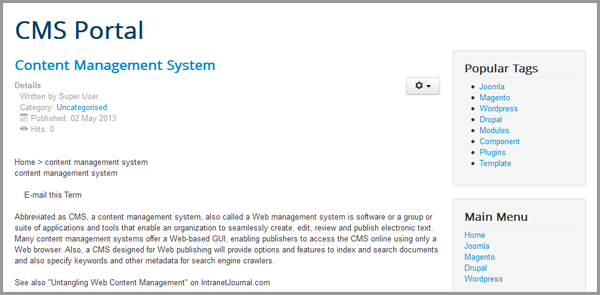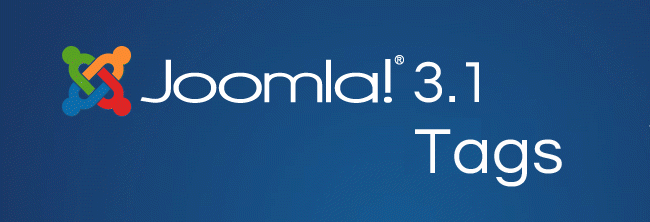Tags are under the Components menu in your Joomla! 3.1 back-end.
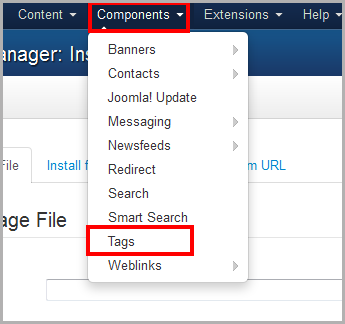
Easy to add new tags
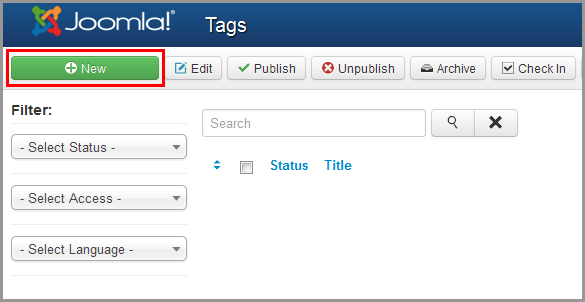
Simple to add new tags information
In the Tag Manager, it is very easy to add information for new tag. It seems similar with adding new article.
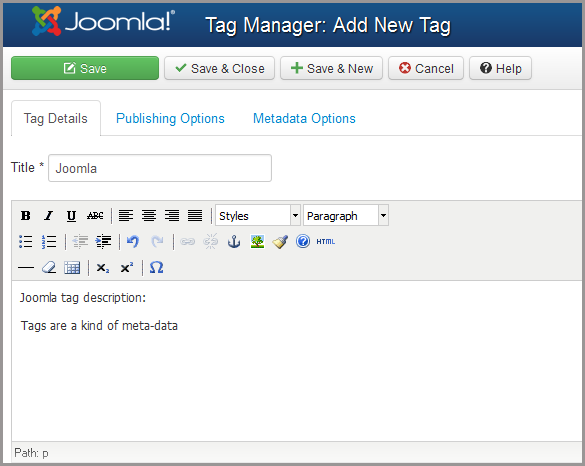
Link and Images
Each tag can also be related with an image (full image), as well as with a teaser image.
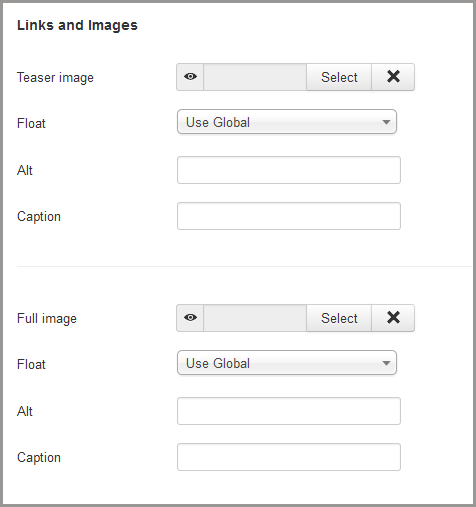
Tags are able to nested
Nesting is one of the great feature of Tags
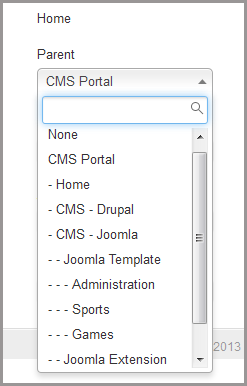
Each tag can have one parent tag and many children tags
With this feature of tags, it doesn't only allow to organize tags better but also display a large number of related tags easier.
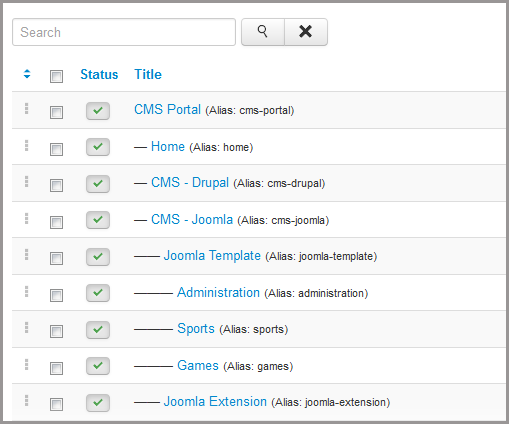
Assigning Tags in an Article
When you add an article, you can assign tags that you created in Tag Manager. And with an article you can add as many tags as you like.
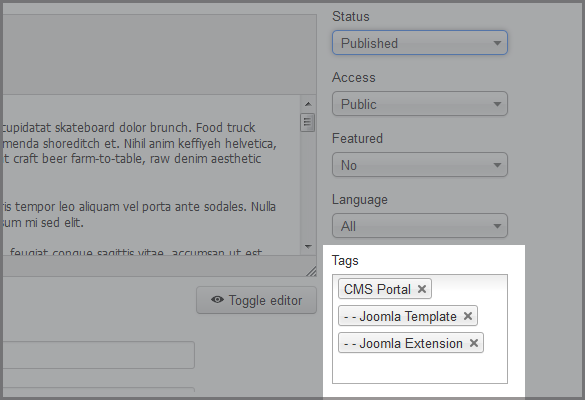
All your creating tags can be accessed from the menu
There are three menus items for your sellecting:
- Tagged Items
- Compact list of tagged items
- List of all tags
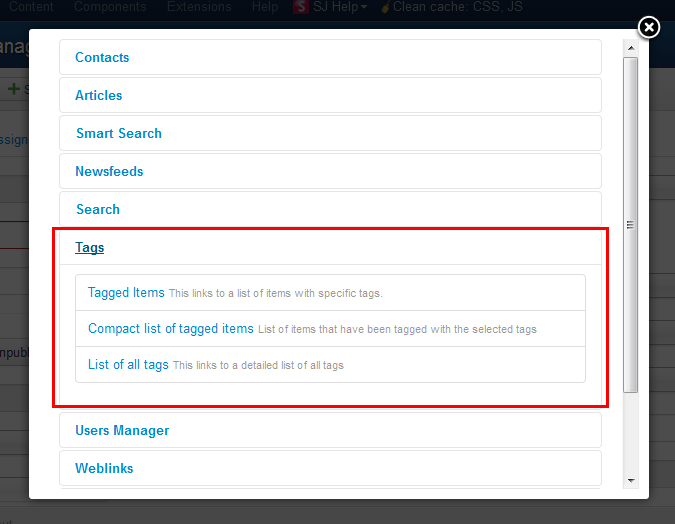
Just go to see Tags in front end