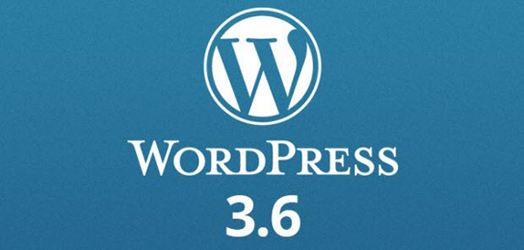WHAT'S NEW IN WORDPRESS 3.6?
Post Formats UI update
The UI for post formats is getting a refresh to make it easier to use and faster to publish. Post Formats have been a feature highlighted brilliantly in premium themes, but not widely used by general WordPress users.
Post Locking
This feature will certainly very useful for Multi-Author blog. The “Take Over” option allows us to take control of the post and lock out the other user from the post editing screen. In addition, Post locking will prevent another user overwriting someone else’s work by mistake
Preview Audio and Video on Media Edit Screen
Audio & Video display is made simpler than ever. You no longer need any external libraries or plugins. While uploading the video/audio or adding the media URL or embed code, you can now get a preview directly on the post editing screen.
Improved Auto Saving
From WordPress 3.6 will auto-save your posts at regular intervals in your browser’s local cache. If your browser crashes, your computer dies, or the server goes offline as you’re saving, you don’t lose your work
Post Revisions
WordPress 3.6 will have the addition of a slider that lets you easily retrace your steps. Even when you need to compare two historic versions of the posts.
Navigation Menus UI
The UI in 3.6 makes sure menus page under “ Apprearance” is easy to add and custom on any WordPress site. It will be separated into two sections, ‘Edit Menus’ and ‘Manage Locations’.
New default theme - Twenty Thirteen
WordPress 3.6 will come with the new default theme - Twenty Thirteen. Twenty Thirteen is a bold and colorful theme that takes complete advantage of the new Post Format structure. It's not only a perfect theme for bloggers, it can also become a reference for new theme developers
DOWNLOAD
- And here is link to download latest WordPress!
WordPres 3.6 Released Candidate 1