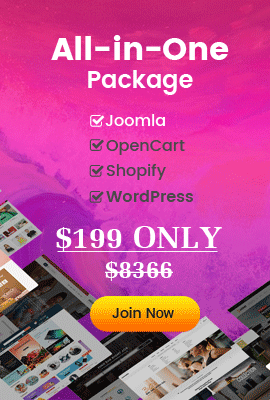This guide is intended for
SJ MiniCart Pro module
When you buy the module the first time, you will have the latest version. After the first release, we will update this module regularly, then please check newer versions when informed
here.
Then following this documentation to use this module, applied for version 1.0 and later.
REQUIREMENTS
- Joomla! v1.7.x or Joomla! 2.5.x latest stable version is highly recommended.
- VirtueMart components: 2.0.24
INSTALLATION
1. The installation process for this module will happen in administrator of Joomla! as following:
- In your Administrator page, go to Extensions -> Extension Manager
In this page, click Choose File, select mod_sj_minicart_pro and you need to install plg_sj_ajax_minicart_pro package (Zip file; please UNZIP first if this is indicated in the file name)
- Then click Upload & Install

- Please wait some time for module being installed, usually within several seconds!
- Navigation to Extensions -> Module Manager, click Select Type box and choose SJ MiniCart Pro
- And navigation to Extensions -> Plug-in Manager and choose System - Sj Ajax Minicart Pro -> Enable this plugin
- You can change parameters as the SETTINGS part hereafter.
2. Here, you can preview layout of module
SJ MiniCart Pro for reference:

- Cart Detail: This panel will show up when customer hovers over the arrow-down button.
- Product List Area, Footer Cart and Image: All these can be tweaked, see this part.
SETTINGS
Now we will examine all parameters of SJ MiniCart Pro.
SJ Minicart Pro module are configured in 3 groups of parameters following:
- Basic Options
- Layout Options
- Advanced Options
BASIC OPTIONS
- Open Link - Set target for links:
- New window
- Same window
- Popup
- Cart Detail Width - Allow you to change width of the Cart Detail area.

Product List Options
- Product List Display - Allow you to choose if Cart Detail shown OR not when hovered (recommend Yes)
- Product List Max Height - You can set the height of product list area here; higher is useful when customer selects many products into the cart
- Product Label Display - Allow you to show the title of each product OR not
- Product Attribute Display - Allow you to show attribute of each product OR not
Coupon Form Options
- Coupon Form Display - Allow you to show coupon form OR not
- Coupon Label Display - Allow to to show the label of coupon form OR not (the 'COUPON' text)
Footer Cart Options
- Go To Cart Display - Allow you to show Go To Cart button OR not
- Checkout Display - Allow you to show Checkout button OR not
- Total Price Display - Allow you to show Total Price information OR not
Image Options
- Image Resize Mode - Allow you to choose the mode of image resizing (see illustrations by hovering the text 'Image Resize Mode' in the module):
- None
- Center
- Fill
- Fit
- Strech
- Output Format - Allow to set format for all output file:
- Default - if you want to keep original format
- GIF
- JPEG
- PNG
- Image Width - Allow you to set the width of image of each product listed in Cart Detail
- Image Height - Allow you to set the height of image of each product listed in Cart Detail
- Image Background - Allow to set the color of image background. This is applied for showing images without full background. If the image with full background, you can see nothing to change
ADVANCED OPTIONS
- Module Class Suffix - Allow you to choose another CSS class that suits your template
- Alternation Layout - Allow to use a different layout from the supplied module or overrides in the templates
- Include jQuery - Allow you to include jQuery from this module or another one
This guide is intended for
SJ MiniCart Pro module
When you buy the module the first time, you will have the latest version. After the first release, we will update this module regularly, then please check newer versions when informed
here.
Then following this documentation to use this module, applied for version 1.0 and later.
REQUIREMENTS
- Joomla! v1.7.x or Joomla! 2.5.x latest stable version is highly recommended.
- VirtueMart components: 2.0.24
INSTALLATION
1. The installation process for this module will happen in administrator of Joomla! as following:
- In your Administrator page, go to Extensions -> Extension Manager
In this page, click Choose File, select mod_sj_minicart_pro and you need to install plg_sj_ajax_minicart_pro package (Zip file; please UNZIP first if this is indicated in the file name)
- Then click Upload & Install

- Please wait some time for module being installed, usually within several seconds!
- Navigation to Extensions -> Module Manager, click Select Type box and choose SJ MiniCart Pro
- And navigation to Extensions -> Plug-in Manager and choose System - Sj Ajax Minicart Pro -> Enable this plugin
- You can change parameters as the SETTINGS part hereafter.
2. Here, you can preview layout of module
SJ MiniCart Pro for reference:

- Cart Detail: This panel will show up when customer hovers over the arrow-down button.
- Product List Area, Footer Cart and Image: All these can be tweaked, see this part.
SETTINGS
Now we will examine all parameters of SJ MiniCart Pro.
SJ Minicart Pro module are configured in 3 groups of parameters following:
- Basic Options
- Layout Options
- Advanced Options
BASIC OPTIONS
- Open Link - Set target for links:
- New window
- Same window
- Popup
- Cart Detail Width - Allow you to change width of the Cart Detail area.

Product List Options
- Product List Display - Allow you to choose if Cart Detail shown OR not when hovered (recommend Yes)
- Product List Max Height - You can set the height of product list area here; higher is useful when customer selects many products into the cart
- Product Label Display - Allow you to show the title of each product OR not
- Product Attribute Display - Allow you to show attribute of each product OR not
Coupon Form Options
- Coupon Form Display - Allow you to show coupon form OR not
- Coupon Label Display - Allow to to show the label of coupon form OR not (the 'COUPON' text)
Footer Cart Options
- Go To Cart Display - Allow you to show Go To Cart button OR not
- Checkout Display - Allow you to show Checkout button OR not
- Total Price Display - Allow you to show Total Price information OR not
Image Options
- Image Resize Mode - Allow you to choose the mode of image resizing (see illustrations by hovering the text 'Image Resize Mode' in the module):
- None
- Center
- Fill
- Fit
- Strech
- Output Format - Allow to set format for all output file:
- Default - if you want to keep original format
- GIF
- JPEG
- PNG
- Image Width - Allow you to set the width of image of each product listed in Cart Detail
- Image Height - Allow you to set the height of image of each product listed in Cart Detail
- Image Background - Allow to set the color of image background. This is applied for showing images without full background. If the image with full background, you can see nothing to change
ADVANCED OPTIONS
- Module Class Suffix - Allow you to choose another CSS class that suits your template
- Alternation Layout - Allow to use a different layout from the supplied module or overrides in the templates
- Include jQuery - Allow you to include jQuery from this module or another one